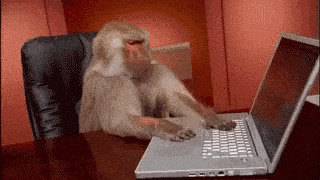| marp | _class |
|---|---|
true |
invert |
Presenter: Aymen Ghemam
Role: Lead Software Engineer at Smeetz
Goal: It works on my machine
- Most popular programming language
- Powers web interactivity
- Versatile: Frontend, Backend, Mobile, Desktop
- Ecosystem: Huge community and resources
- High demand in job market
- High-level, interpreted programming language
- Created in 1995 by Brendan Eich
- Primarily used for web development
- ECMAScript standard defines the language
// The Good
const good = () => ({
flexibility: "Write frontend and backend",
community: "Largest package ecosystem",
evolution: "ES6+ modern features",
async: "Non-blocking I/O",
});
// The Bad
typeof null; // 'object' (historical baggage)
0.1 + 0.2 === 0.3; // false (Eeeh, the good ol' floating point precision)
// The Ugly
console.log([] + []); // "" (wat?)// Three ways to declare variables
var oldSchool = "Open Minds"; // Function-scoped
let modern = "Open Minds"; // Can be reassigned
const constant = "Opem Minds"; // Cannot be reassigned// Primitive Types
let number = 42; // Number
let text = "Hello"; // String
let flag = true; // Boolean
let nothing = null; // Null
let undefined = undefined; // Undefined
// Reference Types
let array = [1, 2, 3]; // Array
let object = { key: "value" }; // Object
let func = () => {}; // Function// Array operations
let fruits = ["apple", "banana", "cherry", "orange"];
fruits.push("date"); // Add to end
fruits.unshift("apricot"); // Add to start
fruits.pop(); // Remove last
fruits.shift(); // Remove first
// Array methods
fruits.map((fruit) => fruit.toUpperCase());
fruits.filter((fruit) => fruit.length > 5);
fruits.find((fruit) => fruit === "apple");// Object creation and manipulation
let person = {
name: "Alice",
age: 30,
greet() {
return `Hello, I'm ${this.name}`;
},
};
// Destructuring
const { name, age } = person;function sum(a, b) {
return a + b;
}
const sum = (a, b) => a + b;
const sum = function (a, b) {
return a * b;
};// String methods
let str = "Hello, World!";
str.toLowerCase(); // "hello, world!"
str.includes("World"); // true
str.replace("World", "Alice"); // "Hello, Alice!"
str.split(","); // ["Hello", " World!"]
// Array methods
let numbers = [1, 2, 3, 4, 5];
numbers.reduce((a, b) => a + b, 0); // Sum
numbers.find((n) => n > 3); // 4// If-else and Switch
if (condition) {
// Do something
} else if (anotherCondition) {
// Do something else
} else {
// Default action
}
switch (value) {
case 1:
// Action for 1
break;
default:
// Default action
}// Different loop types
for (let i = 0; i < 5; i++) {
console.log(i);
}
const array = [1, 2, 3];
array.forEach((item) => console.log(item));
while (condition) {
// Repeat while true
}// Global Scope
let globalVar = "I'm global";
function exampleScope() {
// Function Scope
let functionVar = "Function specific";
if (true) {
// Block Scope (let and const)
let blockVar = "Block specific";
}
}class Animal {
constructor(name) {
this.name = name;
}
speak() {
console.log(`${this.name} makes a sound`);
}
}
class Dog extends Animal {
bark() {
console.log("Woof!");
}
}It represents the structure of a document as a tree of objects. Every web page is a document, and every element on the page is an object in the document.
// Selecting elements
document.getElementById("myElement");
document.querySelector(".class");
document.querySelectorAll(".something");
document.getElementsByTagName("p");
// Changing content
element.innerHTML = "New content";
element.style.color = "red";
element.classList.add("new-class");
element.classList.remove("old-class");
// Creating elements
const newDiv = document.createElement("div");
parentElement.appendChild(newDiv);// Event Handling
button.addEventListener("click", (event) => {
console.log("Button clicked!");
});
document.addEventListener("DOMContentLoaded", () => {
// Page fully loaded
});More events: mouseover, mouseout, keydown, keyup, submit, change, etc.
// Synchronous
console.log("First");
console.log("Second");
console.log("Third");
// Asynchronous
console.log("First");
setTimeout(() => console.log("Second"), 1000);
console.log("Third");// Promise
function fetchData() {
return new Promise((resolve, reject) => {
// Async operation: takes some time
if (success) {
resolve("Done successfully");
} else {
reject("Failed");
}
});
}
// Async/Await
async function getData() {
try {
const result = await fetchData();
console.log(result);
} catch (error) {
console.error(error);
}
}check /mini-game folder
- Use
constandlet - Be consistent
- Avoid global variables
- Handle errors, please!
- Write clean, readable code
Thank You!