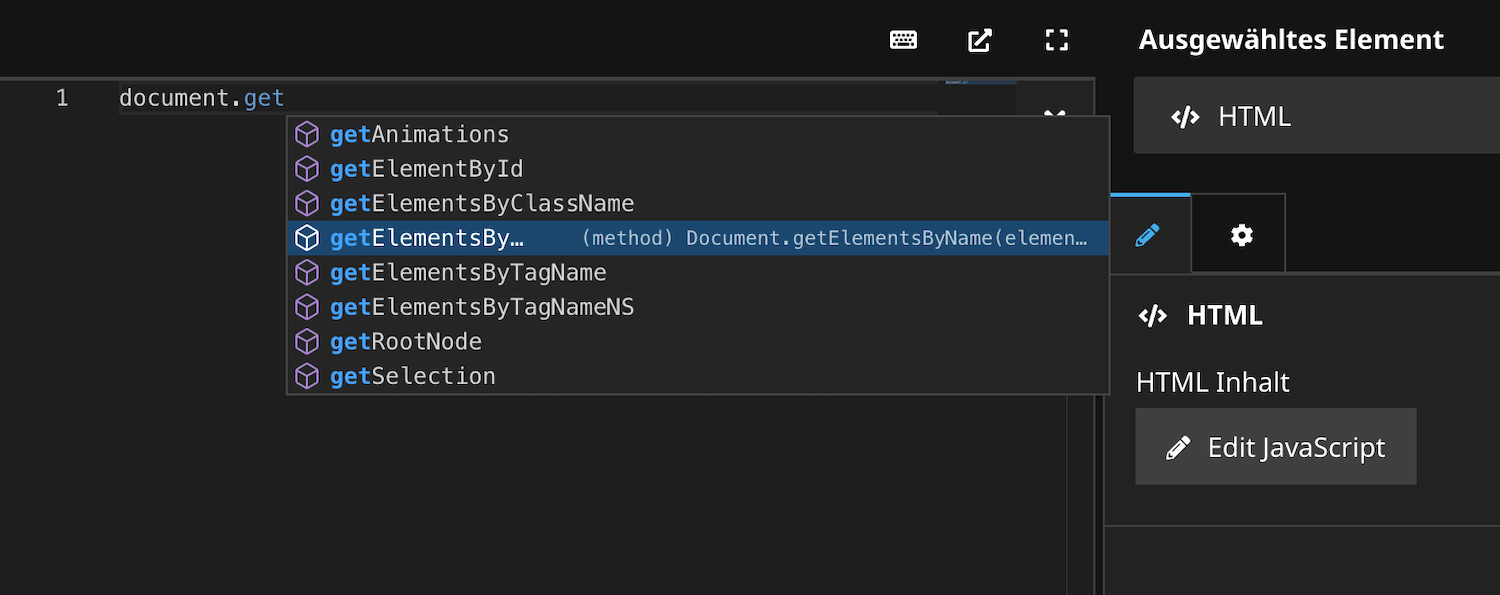This Neos CMS plugin provides the Monaco editor as property editor for the inspector. The Monaco Editor is the code editor that powers Visual Studio Code.
You can simply replace Neos.Neos/Inspector/Editors/CodeEditor with NeosRulez.Neos.MonacoEditor/MonacoEditor. In the best case, your code will be accepted without errors.
The NeosRulez.Neos.MonacoEditor package is listed on packagist (https://packagist.org/packages/neosrulez/neos-monacoeditor) - therefore you don't have to include the package in your "repositories" entry any more.
Just run:
composer require neosrulez/neos-monacoeditor
Look here for more highlighting modes and themes to customize the editor: https://microsoft.github.io/monaco-editor/
'Acme.Site.Content:Code':
properties:
source:
type: string
ui:
label: My custom javascript
reloadIfChanged: true
inspector:
editor: NeosRulez.Neos.MonacoEditor/MonacoEditor
editorOptions:
theme: 'vs-dark'
buttonLabel: 'Edit JavaScript'
highlightingMode: 'javascript'
# highlightingMode: 'scss'
# highlightingMode: 'html'- E-Mail: [email protected]
- URL: http://www.patriceckhart.com