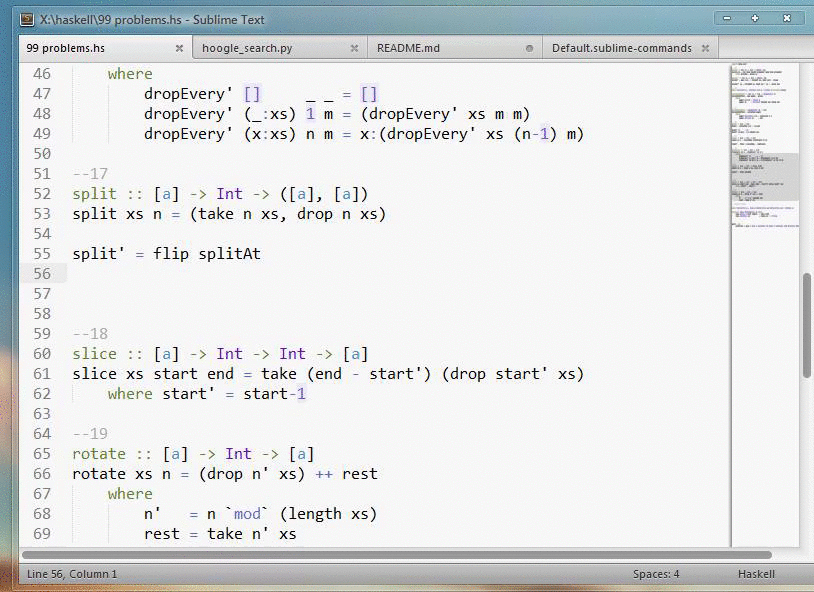Hoogle, the Haskell API search engine, integrated into Sublime Text.
Install using Package Control:
- Run the
Package Control: Install Packagecommand - Search for
Hoogle Searchand install
Perform a Hoogle search by:
- Run
Hoogle Search: Searchin the command palette - Enter a Hoogle search query in the query panel (e.g., a function name, a data type, or a type signature).
- Select a function or data type from the results
- Press Enter to see the full documentation from Hackage in your browser
Note that you can restrict searches to specific packages or modules, or exclude specific packages or modules, by prefixing the search with a +[package|module] or -[package|module] E.g., +base [a] -> [a] only searches base and -base [a] -> [a] excludes base from the search.
Search Hoogle on selected text by:
- Select some text or place the cursor in a word
- Run
Hoogle Search: Search Selectionin the command palette - Select a function or data type from the results
- Press Enter to see the full documentation from Hackage in your browser
You may want to create key bindings to run these commands. Add a setting like this to your .sublime-keymap file by choosing Preferences > KeyBindings or running Preferences: Key Bindings in the command palette:
[
{ "keys": ["primary-alt+shift+h"],
"command": "hoogle_search"},
{ "keys": ["alt+shift+h"],
"command": "hoogle_search_selection"}
]Original author: S4wny Current maintainer: Penny Chase
If there are any problems or you have suggestions, open an issue.