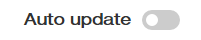A simple jquery UI widget to create a switch to enable a polling process. It's designed to work inside bootstrap base styles (where it' best use is inside a container div) but also as a simple HTML table. The style can be changed with a parameter in the option. The refreshing-box is used to create a pretty switch to start or stop the call to a periodic function, that we can decide at startup. The technology behind this widget is a simple JS Interval.
This little plugin was created to have a user friendly interface to let the user start or stop periodic/automatic function inside the page. For instance: we need to refresh a grid periodically and we won't to bring inside our project a p2p new fashionable library (that it can be the best nowadays 😆) we choose a quick polling using the refreshing box, binding on the onRefresh function our async call to refresh the grid.
Using the widget is simple. The first thing is to arrange a container div
<div class="container refreshing-box"></div>Then we bind the widget:
$('.refreshing-box').refreshingBox({
description: 'Update automatically',
delay: 3000,
onRefresh: function() {
console.log('refresh function!');
}
});And we should have this result 👍
And here a simple demo.
There are some option that can personalize the behaviour:
| Option | Type | Default value | Description |
|---|---|---|---|
checked |
boolean | true | Defines if the switch is on or off (in other words if the hidden checkbox is checked or not). Remember that if true, the onStart function will be called and the time interval will start immediately. |
interval |
int | 3000 | This parameter marks after how many milliseconds must be called the onRefresh function after the Interval start. |
inputName |
string | empty | This parameter is aimed to give to the hidden checkbox input the name parameter. |
inputId |
string | random_refreshing-box | This parameter is aimed to give to the hidden checkbox input the id parameter. |
table |
boolean | false | With this parameter to true the widget will be created using a table with a responsive layout. If it set to false it will be created using div with bootstrap classes to keep a responsive layout. |
onRefresh |
function() | empty | This function is called every time the internal timer tick. |
onStart |
function() | empty | This function is called when the switch get turned on (when the input was checked). |
onRefresh |
function() | empty | This function is called when the switch get turned disabled (when the input was unchecked). |
The styles of the plugin is based on bootstrap and is responsive. The styles canbe changed to a tabular one, that can be used inside any framework.