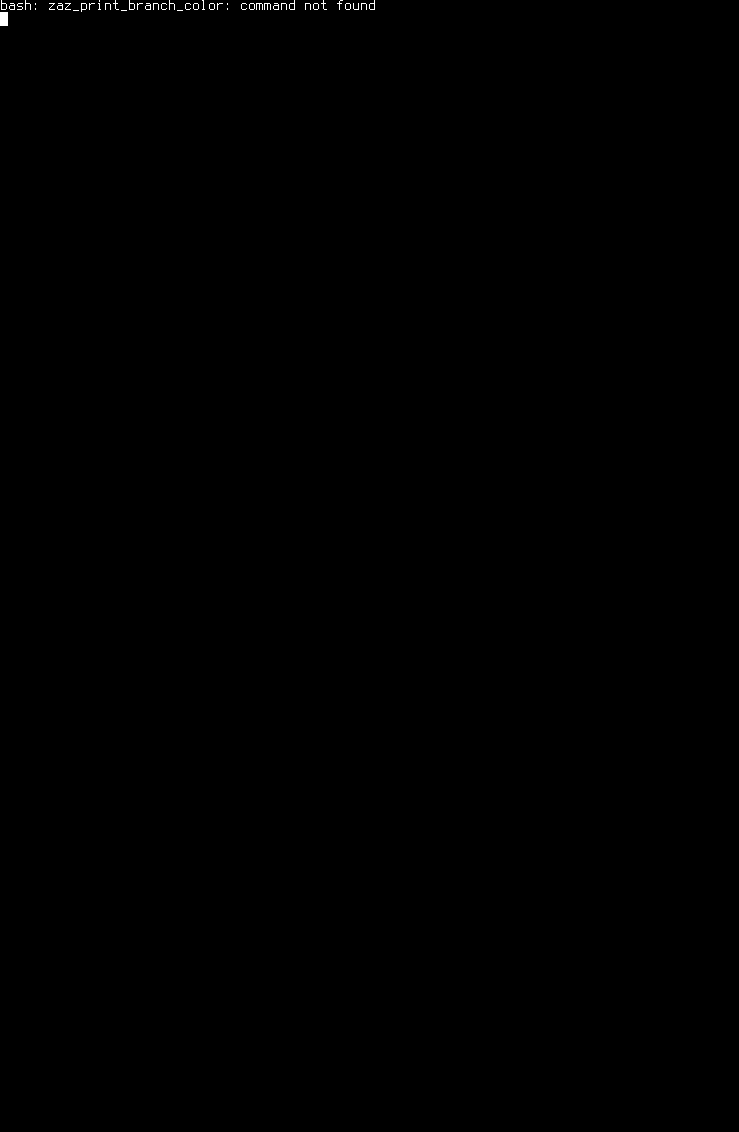This is a terminal tool for you to search for answers in stackoverflow never leaving your natural habitat!
Just type sos and your question.
Let's say you are facing a problem rendering an HTML5 canvas!
$ sos error rendering html5 canvas
Anything you pass after the sos command, will be treated as your question.
- straight in your terminal
- don't need to open another tab in your browser
- highlights code (valid javascript codes, css and html)
- takes in consideration italic, bold, links, lists and blockquotes
- shows only questions that have a correct answer
- shows the answer itself in the terminal
- adds a link for you to (ctrl/cmd)+click and open the page in your browser
To install it, simply install it globally:
$ npm install -g so-search