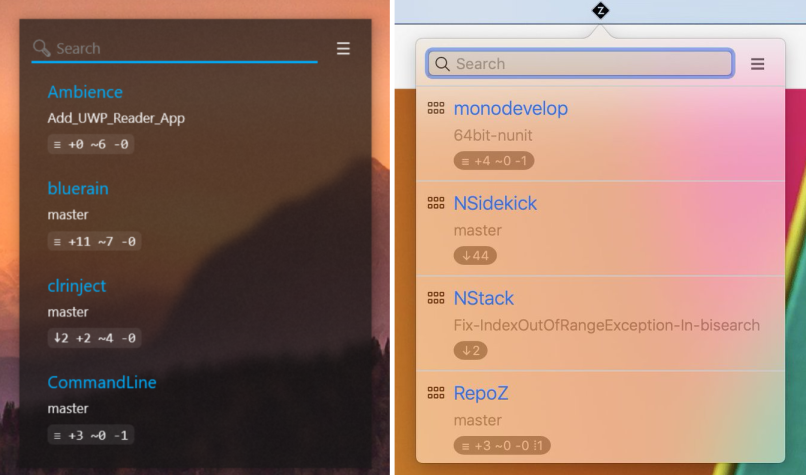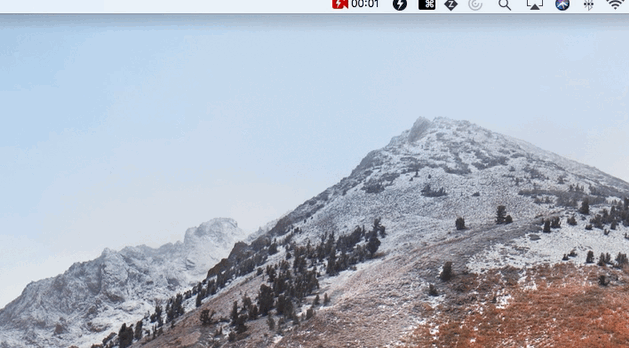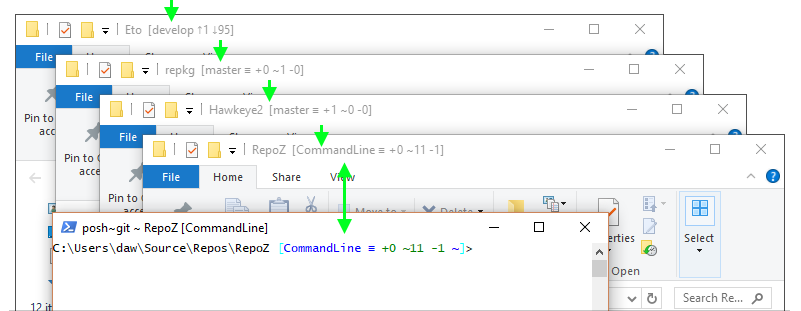RepoZ is a zero-conf git repository hub with Windows Explorer- & CLI-enhancements. It uses the git repositories on your machine to create an efficient navigation widget and makes sure you'll never lose track of your work along the way.
It's populating itself as you work with git. It does not get in the way and does not require any user attention to work.
RepoZ will not compete with your favourite git clients, so keep them. It's not about working within a repository: It's a new way to use all of your repositories to make your daily work easier.
📦 Check the Releases page to download the latest version and see what's new!
🍫 Available on chocolatey as well, just use choco install repoz.
The hub provides a quick overview of your repositories including their current branch and a short status information. Additionally, it offers some shortcuts like revealing a repository in the Windows Explorer or macOS Finder, opening a command line tool in a given repository and checking out git branches.
RepoZ is available for Windows and macOS.
"Well ok, that's a neat summary ..." you might say "... but how does this help?".
If you are working on different git repositories throughout the day, you might find yourself wasting time by permanently switching over from one repository to another. If you are like me, you tend to keep all those windows open to be reused later, ending up on a window list which has to be looped through all the time.
With RepoZ, you can instantly jump into a given repository with a file browser or command prompt. This is shown in the following gif.
For Windows, use the hotkeys Ctrl+Alt+R to show RepoZ. On Mac it's Command+Alt+R*.
To open a file browser, simply press Return on the keyboard once you selected a repository. To open a command prompt instead, hold Ctrl on Windows or Command on macOS while pressing Return. These modifier keys will also work with mouse navigation.
* On Mac you need to give RepoZ access to the keyboard events in the system privacy settings. Once you have done this, you might need to restart the app.
RepoZ is a UI-centered tool but comes with a sidekick app called grr to empower the command line hackers. With grr, the information from RepoZ can be brought to any command line tool.
It supports ...
- listing all repositories found in RepoZ including their branch and status information
- filtering for repository names, branches or paths (to list or jump) by RegEx patterns, like
grr [M.*] - jumping directly to a repository path by adding the
cdcommand, likegrr cd MyRepo - opening a file browser in a repository from anywhere in your command prompt with
grr open MyRepo - list files in a repository following a pattern with
grr list MyRepo *.sln(add-rfor recursive search) - open files in a repository directly with
grr open MyRepo *.sln(add-efor elevated mode, "as Admin")
See it in action in a (styled) powershell console:
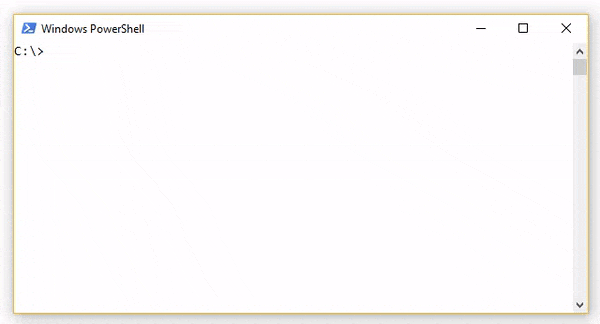
As an extra goodie for Windows users, RepoZ automatically detects open File Explorer windows and adds a status appendix to their title if they are in context of a git repository.
Some user reported crashes at program start. Please make sure to install the .NET Framework Runtime v4.7.2 if you experience similar issues.
The grr app icon was made by Freepik from www.flaticon.com and is licensed by CC 3.0 BY