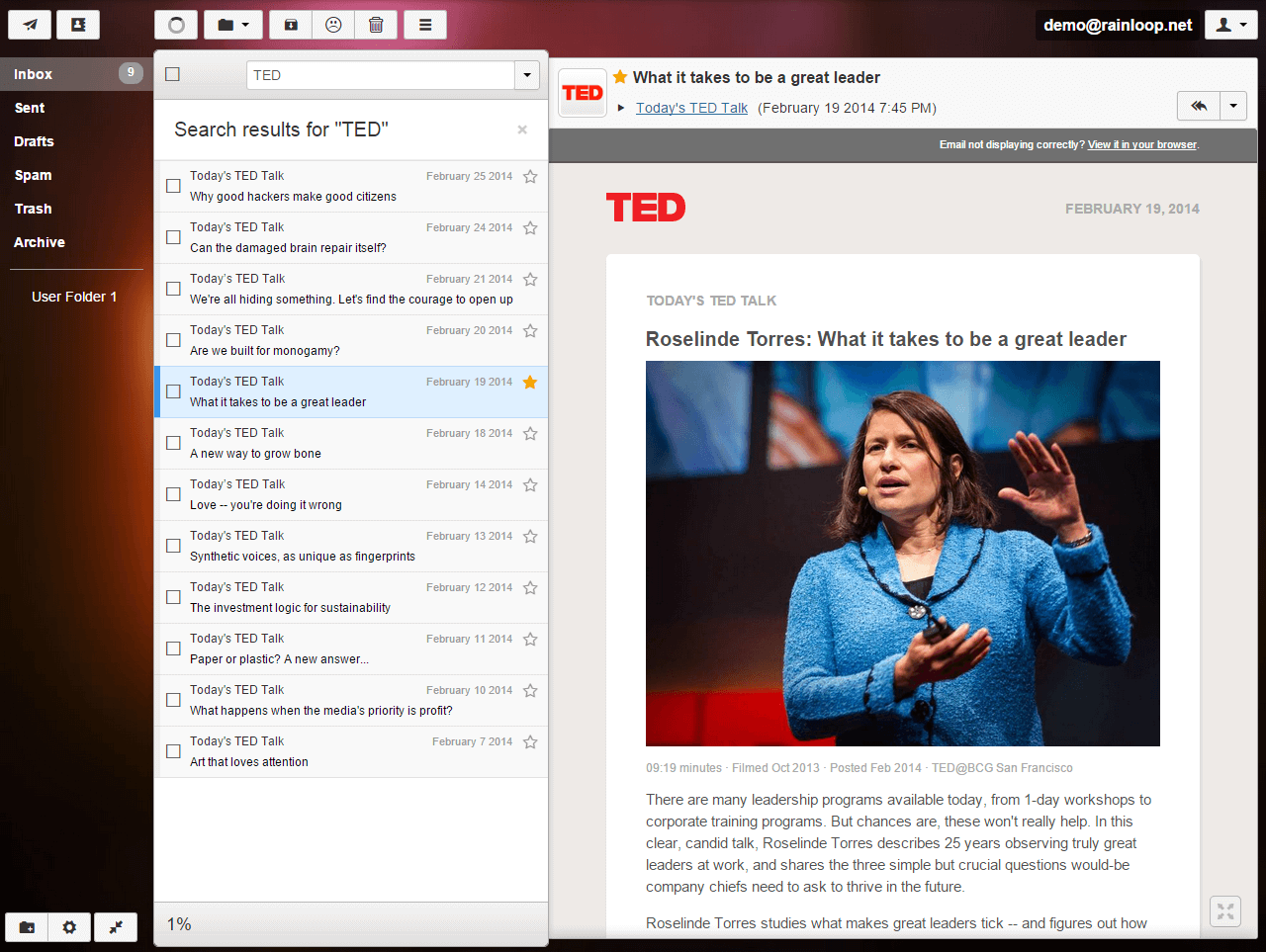This package allow you to install Rainloop quickly and simply on a YunoHost server.
If you don't have YunoHost, please see here to know how to install and enjoy it.
Rainloop is a lightweight webmail.
Shipped version: 1.12.1
Go to http://DOMAIN.TLD/rainloop/app/?admin
-
The default login is : admin
-
The default password is : Password chosen during install
-
If you lost the admin password, you can retrieve it using
sudo yunohost app setting rainloop password
Each user can add a remote carddav server from their own parameters interface.
- If you use baikal, the CardDav address is: https://DOMAIN.TLD/baikal/card.php/addressbooks/USER/default/
- If you use NextCloud, the CardDav address is: https://DOMAIN.TLD/nextcloud/remote.php/carddav/addressbooks/USER/contacts
- Official documentation: https://www.rainloop.net/docs/configuration/
- YunoHost documentation: https://yunohost.org/#/app_rainloop
- Rainloop saves your PGP private keys in the browser storage. This means that you will loose your private keys if you clear your browser storage (e.g., private browsing, different computer...). This packages integrates PGPback by chtixof so you can store your PGP private keys on the server securely. Go to http://DOMAIN.TLD/rainloop/pgpback to backup your PGP keys on the server or restore them.
- Report a bug: https://github.com/YunoHost-Apps/rainloop_ynh/issues
- Rainloop website: https://www.rainloop.net/
- Rainloop github website: https://github.com/RainLoop/rainloop-webmail
- YunoHost website: https://yunohost.org/
Only if you want to use a testing branch for coding, instead of merging directly into master. Please do your pull request to the testing branch.
To try the testing branch, please proceed like that.
sudo yunohost app install https://github.com/YunoHost-Apps/rainloop_ynh/tree/testing --debug
or
sudo yunohost app upgrade rainloop -u https://github.com/YunoHost-Apps/rainloop_ynh/tree/testing --debug