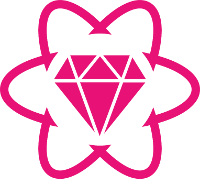Clone this repo onto your local machine and you will be ready to code up a full stack Hyperloop app. You will need to have git, Ruby and optionally the Mysql database server installed.
You can also clone the repo into a Cloud9 virtual IDE workspace for an even quicker install (details here.)
Once you have cloned the repo (or created your Cloud9 workspace) choose your branch!!!
This repo has two branches: master and thin. The master branch requires MySql, and will use Rails ActionCable for push communications. This is great unless your development box has limited resources or you are using Cloud9 with only a 512MB workspace. In this case switch to the thin branch by doing a
git checkout thinbefore proceeding.
After you have chosen your branch, run bin/setup in a console window.
Some steps in the setup can take 2-3 minutes... be patient...
Once setup completes you will need to run rvm use 2.3.1 to switch the Ruby 2.3.1.
Once you are installed you can fire up the server and the opal-hot-reloader by running ./bin/hyperloop in a console window (in Cloud9 you can also use the run command at the top navbar.)
Once your server is booted visit your newly created Application's home page and you should see a welcome message. On Cloud9 you can use the preview button (in the top navbar) to bring up your app right in the IDE, which works very well with the hot-reloader.
Any changes you make in the hyperloop or assets directories will be immediately reflected on any pages currently loaded in the browser. Try changing the welcome string in the app/hyperloop/components/app.rb file, and you should see changes immediately.
bundle exec rails g hyper:component Hello will add a Hello component template and place it in the app/hyperloop/components directory. Details on the structure of Hyperloop components can be found here.
The repo already routes everything to a top level App component using this route:
get '/(*other)', to: 'hyperloop#app'
Hyperloop provides a builtin controller that will render the component with the same name (camelcased) as the specified controller method. In this case app -> App.
To have your application respond to different routes and display different components you will add more routes to the App component. The sample App component has some things to try. See the hyper-router gem for more info.
Create new models like you normally would in Rails, and then move your Rails models to the app/hyperloop/models directory to make them accessible to the client. Access permissions are controlled by policies found in the app/policies directory. More info on Hyperloop models here.
Complex reactive state information should be kept in stores, which should be placed in the app/hyperloop/stores directory. More info on Stores here.
Hyperloop Operations keep Stores and Components separated, provides a central place to put business logic, and can run isomorphically on the client or server. More info on Operations here.
Setup does the following. If you are not using rvm or mysql you will have to manually walk through these steps:
- Make sure a recent version (we use 2.3.1, but 2.4.0 also works fine) of ruby is installed
- Make sure bundler is installed
- Update the
config/database.ymlfile - Change the applcation name in
config/application.rb - Remove (or change) the ports listed in the Procfile (in the outer directory)
- Make sure your DB server is started
- Start rails up (on the first start it will take a few minutes as it builds the system asset files.)