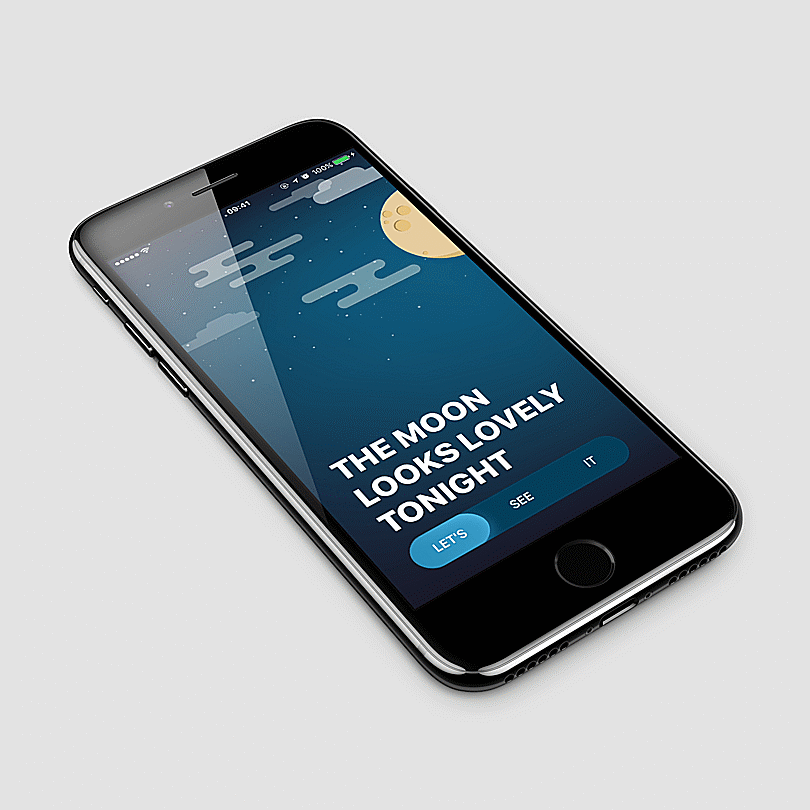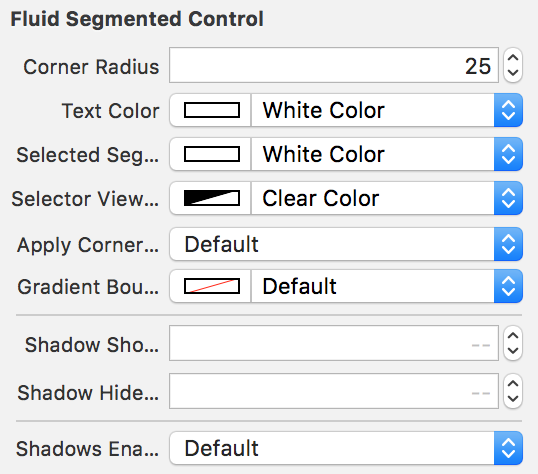If you are bored with using the default UISegmentedControl, this might save your day. SJFluidSegmentedControl is a customizable segmented control with an interactive transition, written in Swift 3.0 and it is based on LUNSegmentedControl by LunApps which is written in Objective-C.
To run the example project, clone the repo, and run pod install from the Example directory first.
- iOS 8.0+
- Xcode 8.0+
- Swift 3.0+
Note: SJFluidSegmentedControl is not intended to be used from Objective-C. For an Objective-C version of this library, please refer to the LUNSegmentedControl.
- Easy to setup and use
- Lots of customizable options
- Complete Documentation
- If you found a bug, open an issue.
- If you have a feature request, open an issue.
- If you want to contribute, submit a pull request.
- Uread for iPhone/iPad by @Jinkeycode (Preview)
If your app is using this library, I would love to add it to this README. Please reach out to me!
CocoaPods is a dependency manager for Cocoa projects. You can install it with the following command:
$ gem install cocoapodsCocoaPods 1.1.0+ is required to build SJFluidSegmentedControl 1.0.0+.
To integrate SJFluidSegmentedControl into your Xcode project using CocoaPods, specify it in your Podfile:
source 'https://github.com/CocoaPods/Specs.git'
platform :ios, '8.0'
use_frameworks!
target '<Your Target Name>' do
pod 'SJFluidSegmentedControl', '~> 1.0'
endThen, run the following command:
$ pod installSJFluidSegmentedControl can also be installed manually by simply dragging and dropping the files located in the Classes folder.
- Drag & drop a UIView in the View.
- By setting the background color of this view, you will also be setting the background color of the segmented control.
- Change its class to SJFluidSegmentedControl.
- Connect its data source.
- Implement the only required data source method that returns the number of segments in the segmented control:
func numberOfSegmentsInSegmentedControl(_ segmentedControl: SJFluidSegmentedControl) -> IntAdditionaly, you can set the cornerRadius, textColor, selectedSegmentTextColor, selectorViewColor, applyCornerRadiusToSelectorView, gradientBounceColor, shadowShowDuration, shadowHideDuration and shadowsEnabled properties by using the Attributes inspector.
For customizing other of the available properties, create an @IBOutlet of the segmented control and access them via code.
It's very similar to using Interface Builder, instead you just setup the custom view in code. There are several methods to do this, here's an example:
// Conform to the data source (optionally, you can conform to the delegate)
class ViewController: UIViewController, SJFluidSegmentedControlDataSource {
// Define a lazy var
lazy var segmentedControl: SJFluidSegmentedControl = {
[unowned self] in
// Setup the frame per your needs
let segmentedControl = SJFluidSegmentedControl(frame: CGRect(x: 0, y: 0, width: 300, height: 50))
segmentedControl.dataSource = self
return segmentedControl
}()
// Add it as a subview in viewDidLoad()
override func viewDidLoad() {
super.viewDidLoad()
view.addSubview(segmentedControl)
}
// Don't forget to implement the required data source method
func numberOfSegmentsInSegmentedControl(_ segmentedControl: SJFluidSegmentedControl) -> Int {
return 3
}
}You must implement the required data source method that returns the number of segments:
func numberOfSegmentsInSegmentedControl(_ segmentedControl: SJFluidSegmentedControl) -> IntReturn the titles for the segments of the segmented control, and take advantage of the NSAttributedString features to customize the text appearance using the following data source methods:
@objc optional func segmentedControl(_ segmentedControl: SJFluidSegmentedControl,
titleForSegmentAtIndex index: Int) -> String?
@objc optional func segmentedControl(_ segmentedControl: SJFluidSegmentedControl,
attributedTitleForSegmentAtIndex index: Int) -> NSAttributedString?If necessary, you can set the titles for the selected state of the segments with the help of the following data source methods:
@objc optional func segmentedControl(_ segmentedControl: SJFluidSegmentedControl,
titleForSelectedSegmentAtIndex index: Int) -> String?
@objc optional func segmentedControl(_ segmentedControl: SJFluidSegmentedControl,
attributedTitleForSelectedSegmentAtIndex index: Int) -> NSAttributedString?You can also set the title color for the selected state of the segments using this data source method:
@objc optional func segmentedControl(_ segmentedControl: SJFluidSegmentedControl,
titleColorForSelectedSegmentAtIndex index: Int) -> UIColorIn addition, you can set a color (or an array of colors to form a gradient) for each segment, as well as colors for the left and right bounces with the help of the following data source methods:
@objc optional func segmentedControl(_ segmentedControl: SJFluidSegmentedControl,
gradientColorsForSelectedSegmentAtIndex index: Int) -> [UIColor]
@objc optional func segmentedControl(_ segmentedControl: SJFluidSegmentedControl,
gradientColorsForBounce bounce: SJFluidSegmentedControlBounce) -> [UIColor]If you need a more complex layout for each segment, you can return a custom view instead with these data source methods:
@objc optional func segmentedControl(_ segmentedControl: SJFluidSegmentedControl,
viewForSegmentAtIndex index: Int) -> UIView
@objc optional func segmentedControl(_ segmentedControl: SJFluidSegmentedControl,
viewForSelectedSegmentAtIndex index: Int) -> UIViewThe delegate methods provide callbacks for some of the most commonly needed events, such as:
@objc optional func segmentedControl(_ segmentedControl: SJFluidSegmentedControl,
didChangeFromSegmentAtIndex fromIndex: Int,
toSegmentAtIndex toIndex:Int)
@objc optional func segmentedControl(_ segmentedControl: SJFluidSegmentedControl,
willChangeFromSegment fromSegment: Int)
@objc optional func segmentedControl(_ segmentedControl: SJFluidSegmentedControl,
didScrollWithXOffset offset: CGFloat)Additionaly, if you need to take control over the transitions between the segments, you can use the following delegate methods:
@objc optional func segmentedControl(_ segmentedControl: SJFluidSegmentedControl,
setupSegmentAtIndex segmentIndex: Int,
unselectedView unselectedSegmentView: UIView,
selectedView selectedSegmentView: UIView,
withSelectionPercent percent: CGFloat)
@objc optional func segmentedControl(_ segmentedControl: SJFluidSegmentedControl,
resetSegmentAtIndex segmentIndex: Int,
unselectedView unselectedSegmentView: UIView,
selectedView selectedSegmentView: UIView)Other customization options are available through the following publicly available properties:
// The index of the currently selected segment. It ranges from 0 to segmentsCount-1. Default is `0`.
open var currentSegment: Int
// The number of segments in the segmented control. Default is `1`.
fileprivate(set) public var segmentsCount: Int
// The transition style between the default and selected state of the segments. Default is `.fade`.
open var transitionStyle: SJFluidSegmentedControlTransitionStyle
// The style of the selecton shape. Default is `.liquid`.
open var shapeStyle: SJFluidSegmentedControlShapeStyle
// The corner radius of the segmented control. Default is `0.0`.
@IBInspectable open var cornerRadius: CGFloat
// The color of the text for the default state of a segment. Default is `.black`. This property will be overriden if the delegate for attributed titles/views is implemented.
@IBInspectable open var textColor: UIColor
// The color of the text for the selected state of a segment. Default is `.white`. This property will be overriden if the delegate for attributed titles for selected state or views for selected state is implemented.
@IBInspectable open var selectedSegmentTextColor: UIColor
// The text font for the titles of the segmented control in both states if the data source does not provide attributed titles or views. Default is `.systemFont(ofSize: 14)`.
open var textFont: UIFont
// The color of the selector. Default is `.clear`. **Note:** If set, it is overlayed over the gradient colors.
@IBInspectable open var selectorViewColor: UIColor
// A boolean value to determine whether the selector should have rounded corners. Default is `false`.
@IBInspectable open var applyCornerRadiusToSelectorView: Bool
// The color for the bounce if the data source does not provide colors for bounces. Default is `.red`.
@IBInspectable open var gradientBounceColor: UIColor
// The duration of the show shadow animation. Default is `0.5`.
@IBInspectable open var shadowShowDuration: CGFloat
// The duration of the hide shadow animation. Default is `0.8`.
@IBInspectable open var shadowHideDuration: CGFloat
// A boolean value to determine whether shadows should be applied. Default is `true`.
@IBInspectable open var shadowsEnabled: BoolIf you need to reload the data of the segmented control, simply call:
segmentedControl.reloadData()This library has been adapted for Swift 3.0+ by Sasho Jadrovski, http://jadrovski.com. The original creators are LunApps, as stated above.
SJFluidSegmentedControl is available under the MIT license. See the LICENSE file for more info.