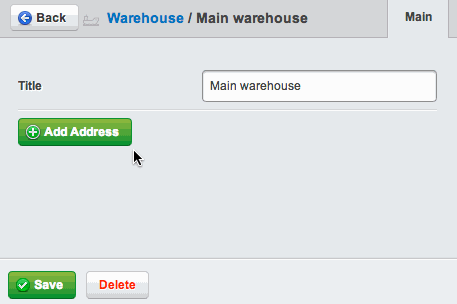Allows you to create a CMS button for creating and editing a single related object. It is actually a grid field, but just looks like a button.
composer require silvershop/silverstripe-hasonefield
use SilverShop\HasOneField\HasOneButtonField;
private static $has_one = [
'Address' => 'Address'
];
public function getCMSFields() {
$fields = parent::getCMSFields();
$fields->addFieldToTab("Root.Main",
HasOneButtonField::create($this, "Address")
);
return $fields;
}You must pass through the parent context ($this), so that the has_one
relationship can be set by the GridFieldDetailForm.
To filter the results shown in the picker use HasOneAddExistingAutoCompleter::setSearchList.
$property = HasOneButtonField::create(
$this,
'Address'
);
$property
->getConfig()
->getComponentByType(HasOneAddExistingAutoCompleter::class)
->setSearchList(Property::get()->filter("Country", "GB"));
$fields->addFieldToTab(
'Root.Main',
$property
);