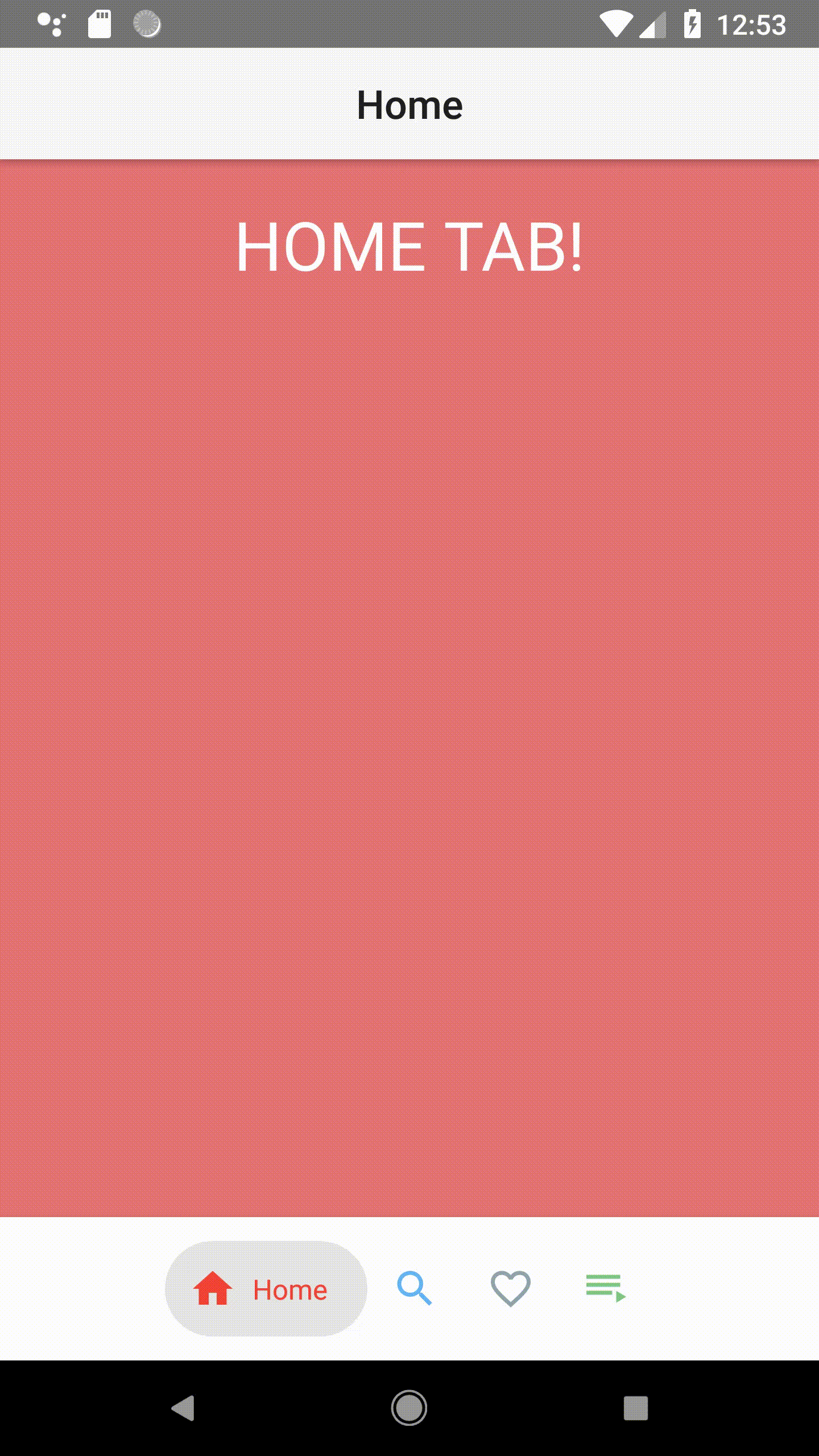Nativescript Bubble Navigation is a navigation tab plugins which provides beautiful navigations.
tns plugin add nativescript-bubble-navigation<Page xmlns="http://schemas.nativescript.org/tns.xsd" loaded="pageLoaded" class="page"
xmlns:ui="nativescript-bubble-navigation">
<GridLayout rows="* auto" colunms="*" backgroundColor="{{ bg }}">
<StackLayout row="0" class="p-20">
<Label class="h2" color="white" horizontalAlignment="center" text="{{ title }}"/>
</StackLayout>
<ui:BubbleNavigation row="1" tabs="{{ tabs }}" loaded="onBubbleNavigationLoaded" padding="12" tabBackgroundColor="white" elevation="8"/>
</GridLayout>
</Page>import * as observable from 'tns-core-modules/data/observable';
import * as pages from 'tns-core-modules/ui/page';
import { HelloWorldModel } from './main-view-model';
import { BubbleNavigation, OnTabSelectedEventData } from 'nativescript-bubble-navigation';
let vm = new HelloWorldModel();
// Event handler for Page 'loaded' event attached in main-page.xml
export function pageLoaded(args: observable.EventData) {
// Get the event sender
let page = <pages.Page>args.object;
page.bindingContext = vm;
}
export function onBubbleNavigationLoaded(args) {
let folding: BubbleNavigation = args.object;
folding.on('tabSelected', tabSelected);
}
export function tabSelected(args: OnTabSelectedEventData) {
vm.set('title', args.name.toUpperCase() + ' TAB!');
vm.set('bg', vm.tabs[args.position].colorInactive);
console.log('tab selected ' + args.name + ' at position ' + args.position);
}import { Observable } from 'tns-core-modules/data/observable';
import { BubbleNavigationItem } from 'nativescript-bubble-navigation';
export class HelloWorldModel extends Observable {
public title: string = 'HOME TAB!';
public bg: string = '#e57373';
public tabs: BubbleNavigationItem[];
constructor() {
super();
this.tabs = [
new BubbleNavigationItem('Home', 'ic_home', '#f44336', '#e57373'),
new BubbleNavigationItem('Search', 'ic_search', '#03a9f4', '#64b5f6'),
new BubbleNavigationItem('Likes', 'ic_like', '#607d8b', '#90a4ae'),
new BubbleNavigationItem('Notify', 'ic_playlist', '#4caf50', '#81c784')
];
}
}import { BubbleNavigationModule } from "nativescript-bubble-navigation/angular";
@NgModule({
imports: [
BubbleNavigationModule
],
...
})import { Component, OnInit } from "@angular/core";
import { OnTabSelectedEventData, BubbleNavigationItem } from 'nativescript-bubble-navigation';
@Component({
...
})
export class YourComponent implements OnInit {
public title: string = 'HOME TAB!';
public bg: string = '#e57373';
public tabs: BubbleNavigationItem[];
constructor() {
this.tabs = [
new BubbleNavigationItem('Home', 'ic_home', '#f44336', '#e57373'),
new BubbleNavigationItem('Search', 'ic_search', '#03a9f4', '#64b5f6'),
new BubbleNavigationItem('Likes', 'ic_like', '#607d8b', '#90a4ae'),
new BubbleNavigationItem('Notify', 'ic_playlist', '#4caf50', '#81c784')
];
}
ngOnInit(): void {
...
}
onBubbleNavigationTabSelected(args: OnTabSelectedEventData): void {
this.title = args.name.toUpperCase() + ' TAB!';
this.bg = this.tabs[args.position].colorInactive;
console.log('tab selected ' + args.name + ' at position ' + args.position);
}
}<ActionBar class="action-bar">
<Label class="action-bar-title" text="Home"></Label>
</ActionBar>
<GridLayout rows="* auto" colunms="*" [backgroundColor]="bg">
<StackLayout row="0" class="p-20">
<Label class="h1" color="white" horizontalAlignment="center" [text]="title"></Label>
</StackLayout>
<BubbleNavigation (tabSelected)="onBubbleNavigationTabSelected($event)" row="1" [tabs]="tabs"
loaded="onBubbleNavigationLoaded" padding="12" tabBackgroundColor="white" elevation="8"></BubbleNavigation>
</GridLayout>import BubbleNavigation from "nativescript-bubble-navigation/vue";
Vue.use(BubbleNavigation);
new Vue({
...
}).$start();<template>
<Page class="page">
<ActionBar class="action-bar">
<Label class="action-bar-title" text="Home"></Label>
</ActionBar>
<GridLayout rows="* auto" colunms="*" :backgroundColor="bg">
<StackLayout row="0" class="p-20">
<Label class="h1" color="white" horizontalAlignment="center" :text="title"></Label>
</StackLayout>
<BubbleNavigation
@tabSelected="onBubbleNavigationTabSelected"
row="1"
:tabs="tabs"
padding="12"
tabBackgroundColor="white"
elevation="8"
/>
</GridLayout>
</Page>
</template>
<script>
import { OnTabSelectedEventData, BubbleNavigationItem } from 'nativescript-bubble-navigation';
export default {
data() {
return {
tabs: [
new BubbleNavigationItem('Home', 'ic_home', '#f44336', '#e57373'),
new BubbleNavigationItem('Search', 'ic_search', '#03a9f4', '#64b5f6'),
new BubbleNavigationItem('Likes', 'ic_like', '#607d8b', '#90a4ae'),
new BubbleNavigationItem('Notify', 'ic_playlist', '#4caf50', '#81c784')
],
title: 'HOME TAB!',
bg: '#e57373',
}
},
methods: {
onBubbleNavigationTabSelected(args) {
this.title = `${args.name.toUpperCase()} TAB!`;
this.bg = this.tabs[args.position].colorInactive;
console.log('tab selected ' + args.name + ' at position ' + args.position);
}
}
};
</script>| Property | Type | Description | Platforms |
|---|---|---|---|
| tabSelected | function ($event: OnTabSelectedEventData) {} |
Event get trigger every time the user select a new tab that receive an event object |
| Property | Type | Description | Platforms |
|---|---|---|---|
selectTab(index: number) |
Void |
Select a tab programmatically |
Currently on ios adding more than four tabs will ressort having your text animations cut.
Jonathan Mayunga, [email protected]
- For Android we're using the Bubble Navigation by Gaurav Kumar,
- For iOS BubbleTabBar by Cuberto.
Apache License Version 2.0, January 2004