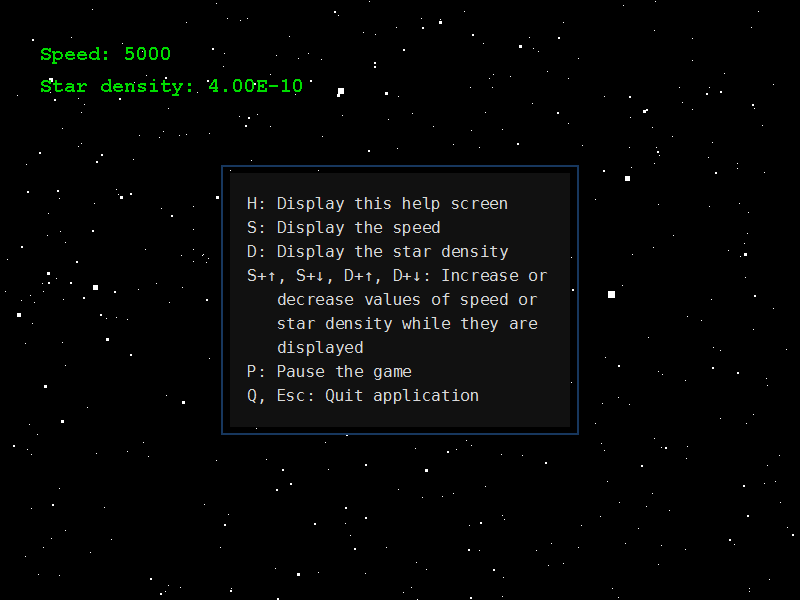Be a space cadet as you speed through this 3D, full-screen starfield! The animation is interactive, and you can:
- Change the speed and star density
- Pause the animation
Press H to display the in-game help. This brings up the list of available controls, which is also provided here:
- S: Display the speed
- D: Display the star density
- S+↑, S+↓, D+↑, D+↓: Increase or decrease values of speed or star density while they are displayed
- P: Pause the game
- Q, Esc: Quit application
Get the .zip file from Releases. It contains a .jar file which can be run directly.
The project is written in Java from scratch with the standard library, with no third-party game frameworks.
A state machine is used to separate logic for different parts of the game (normal execution, pausing, etc.). I thought this made it easier to organize the logic of each state and transitions between states. This is done in the State package, and the used states are:
FrameStateis a superclass for allStates that run something 60 times per second, i.e. every frame.GameStateis aFrameStatewhich handles normal execution of the game; it updates and renders the Starfield each frame.KeyPauseStateis aFrameStatethat takes over when the game is paused by pressing P.TerminateState: When the current state is an instance ofTerminateState, the application cleans up and quits.
Projection of stars from 3D space to the 2D screen was also done from scratch. In the star package, Point3D is a general class for 3-dimensional points. A Point3D can be project()ed down to a PointAndScale, which represents a 2D screen coordinate with a relative scale (nearer objects are larger).
Note that the 3D space that the viewer can see from their screen is limited to the view frustum (https://en.wikipedia.org/wiki/Viewing_frustum), which is shaped like the bottom portion of a pyramid. One of the most challenging parts of this project was to generate random 3D points in this funky shape in a way that looks uniform, without generating points outside the shape (since they wouldn't be visible). Remarkably, it's doable! This is implemented in star.Starfield.generateStars().