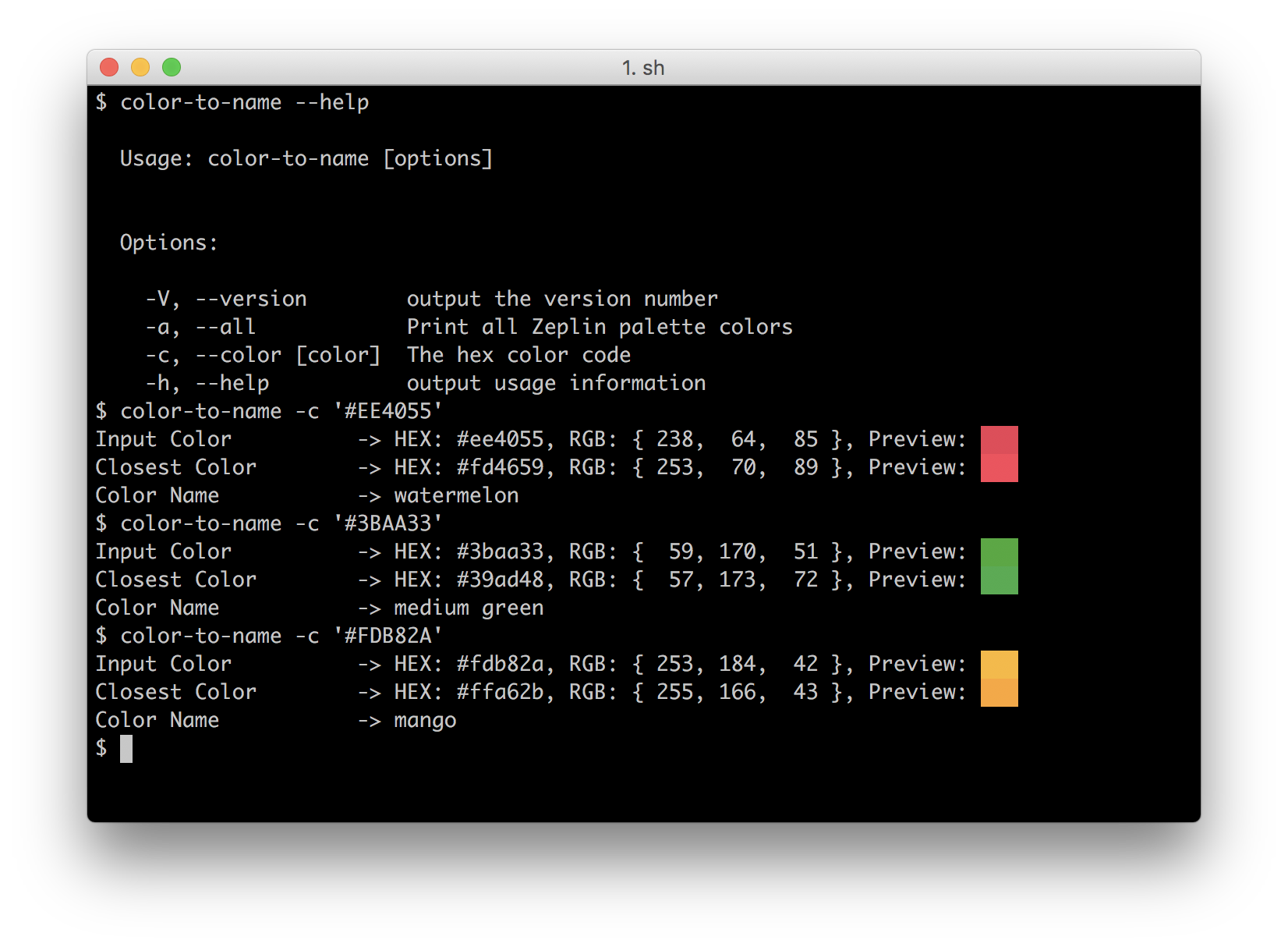A command line tool which helps to map a hex color code to a color name, based on Zeplin's color palette dataset
Please note that the color preview may not be as accurate as the real color. It depends if your terminal supports 24-bit true color. Please refer to: https://github.com/chalk/chalk#256-and-truecolor-color-support
For mac OS, iTerm 3.0+ supports true color by default
As command line:
npm install -g color-to-name
As project dependency:
npm install color-to-name
$ color-to-name --help
Usage: color-to-name [options]
Options:
-V, --version output the version number
-a, --all Print all Zeplin palette colors
-c, --color [color] The hex color code
-h, --help output usage information
$
$ color-to-name -c '#EE4055'
Input Color -> HEX: #ee4055, RGB: { 238, 64, 85 }, Preview:
Closest Color -> HEX: #fd4659, RGB: { 253, 70, 89 }, Preview:
Color Name -> watermelon
$
$ color-to-name -c '#3BAA33'
Input Color -> HEX: #3baa33, RGB: { 59, 170, 51 }, Preview:
Closest Color -> HEX: #39ad48, RGB: { 57, 173, 72 }, Preview:
Color Name -> medium green
$
$ color-to-name -c '#FDB82A'
Input Color -> HEX: #fdb82a, RGB: { 253, 184, 42 }, Preview:
Closest Color -> HEX: #ffa62b, RGB: { 255, 166, 43 }, Preview:
Color Name -> mango
You can import the library as your project dependency
const ColorHelper = require('color-to-name');Check if a color hex code is valid
ColorHelper.isValidHexCode('#000000');
// return true
ColorHelper.isValidHexCode('#qwerty');
// return falseConvert a color hex code to RGB values
ColorHelper.hexToRGB('#123456');
// return { r: 18, g: 52, b: 86 }Return the full Zeplin color palette
ColorHelper.getAllColors();
// return {
// "#000000": "black",
// "#000133": "very dark blue",
// .
// .
// .
// }find the closest color to the input color hex code based on Zeplin's color palette dataset
ColorHelper.findClosestColor('#123456');
// return { color: '#1f3b4d', name: 'dark blue grey' }- support more parameters like darken, lighten, hsl, etc