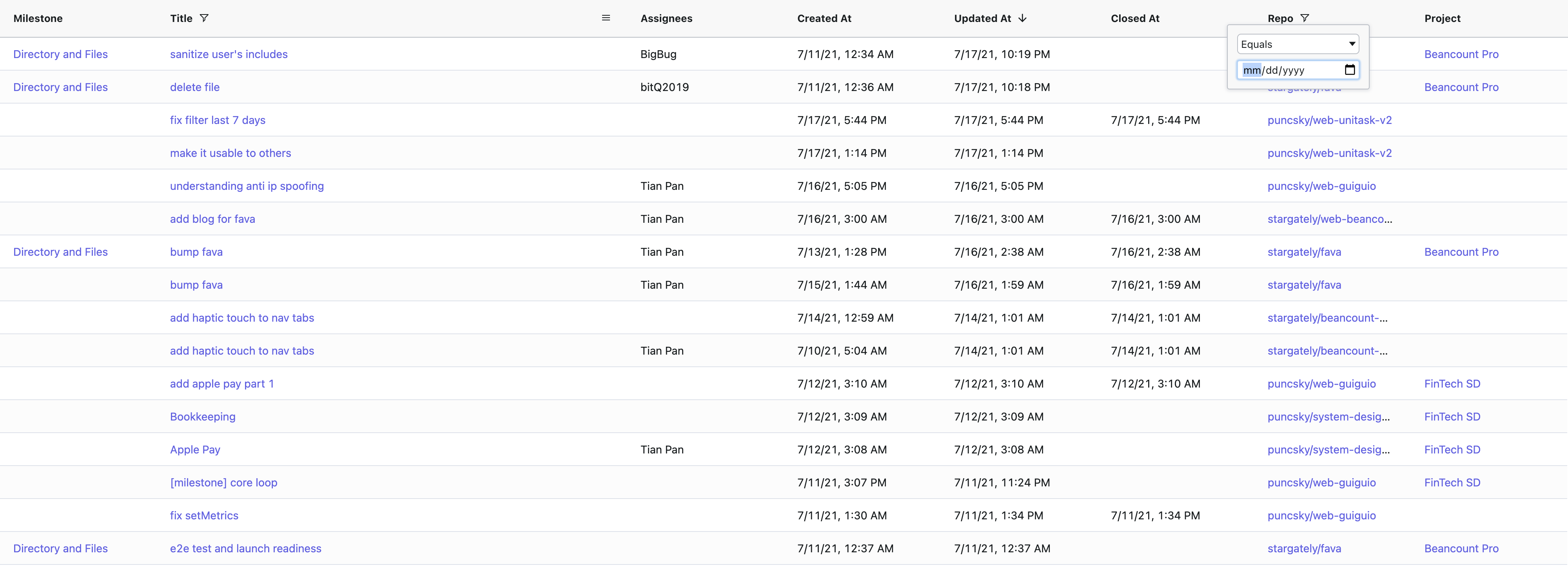Unitask flattens all your recent tasks in Github and JIRA into one table.
All your credentials are stored in your browser local storage and only passed to the server for queries. Therefore, the server will never store your credentials. Use this service at your own risk.
If you are a user of this service, please go to https://unitask.tianpan.co/setup/ or http://localhost:5000/setup/
This is intended for *nix users. If you use Windows, go to Run on Windows. Let's first prepare the environment.
npm installTo run your project in development mode, run:
npm run watchThe development site will be available at http://localhost:5000.
It's sometimes useful to run a project in production mode, for example, to check bundle size or to debug a production-only issue. To run your project in production mode locally, run:
npm run build-production
NODE_ENV=production npm run startnpm run test: test the whole project and generate a test coveragenpm run ava ./path/to/test-file.js: run a specific test filenpm run build: build source code fromsrctodistnpm run lint: run the linternpm run kill: kill the node server occupying the port 5000.