-
-
Notifications
You must be signed in to change notification settings - Fork 68
Come contribuire con il tuo tema dal sito di Github
actionless edited this page Jul 5, 2024
·
2 revisions
-
Apri la cartella
~/.config/oomox/colorssul tuo computer e scegli il tema che vai caricare. -
Apri la cartella di colori sul Themix GitHub: https://github.com/themix-project/oomox/tree/master/colors
Scegli la sottocartella appropriata per il tuo tema. Se non sei sicuro, usa quello «Contributed».
-
Crea un nuovo file:
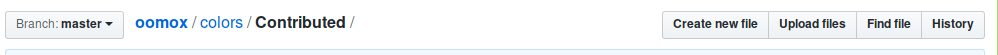
- Inserisci il nome del tuo tema:
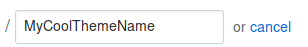
- Incolla i contenuti del tema dal file nella cartella
~/.config/oomox/colors/:
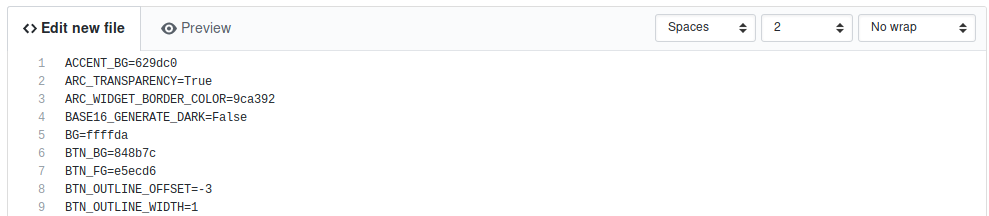
- Proponi nuovo file (che creerà un pull request):
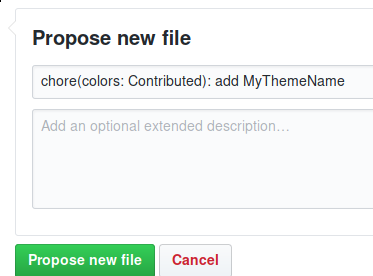
- 🎆
- How to contribute your theme from Github website
- How to import and export Base16 themes in Themix Oomox
- Customizing icon themes