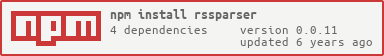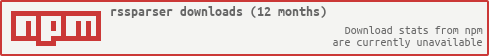rssparser is a RSS/ATOM feed parser that returns the requested feed urls in a simple json object
Like all node.js modules, just use npm!
npm install rssparser
Using rss parser is easy, just call:
var parser = require('rssparser');
var options = {};
//rss feeds
parser.parseURL('http://laymansite.com/rss', options, function(err, out){
console.log(out);
});
The point of rssparser is to try and hide the format of the originally requested feed. Thus RSS and ATOM feeds are returned in a common format. Similar fields (pubDate vs update) will be mapped to the same field in the output.
The 'minimal' output format is:
{
type:"rss" or "atom"
title: Title of the feed
description: description or subtitle
url: url of the feed
last_modified: pubDate or update time of the feed
items:[
{
title: Title of article
summary : Summary or content of article
url : Url of the article
categories : Categories of the article
published_at: published date in relative
time_ago: time in words
author: name of the author
guid
{
link : link of the article
isPermaLink : isPermaLink true or false
}
}...
]
Tests for rssparser can be run using the command:
npm test
Make sure that you machine has an internet connection before running the tests.
Here is the reference for other options that can be used along with the default options
- 0.0.11 package versions updated
- 0.0.10 Minor changes
- 0.0.9 Minor changes
- 0.0.8 Handled encoded request
- 0.0.7 More check for the attributes like title, summary in atom feed
- 0.0.6 Minor changes
- 0.0.5 More check for the attributes like title,summary,link and categories in RSS feed
- 0.0.4 minor changes
- 0.0.3 thumbnails added
- 0.0.2 atom parser changes
- 0.0.1 initial