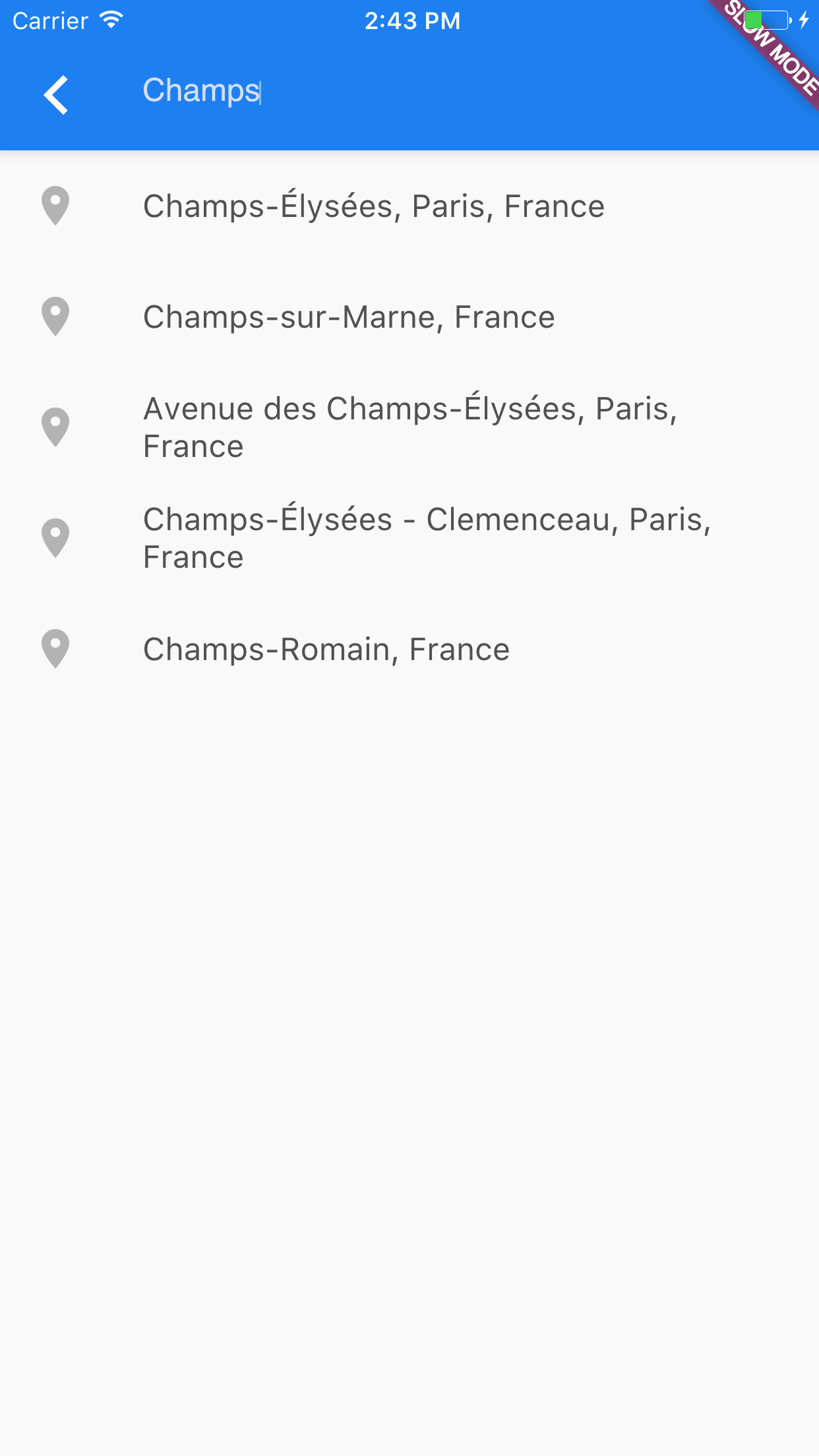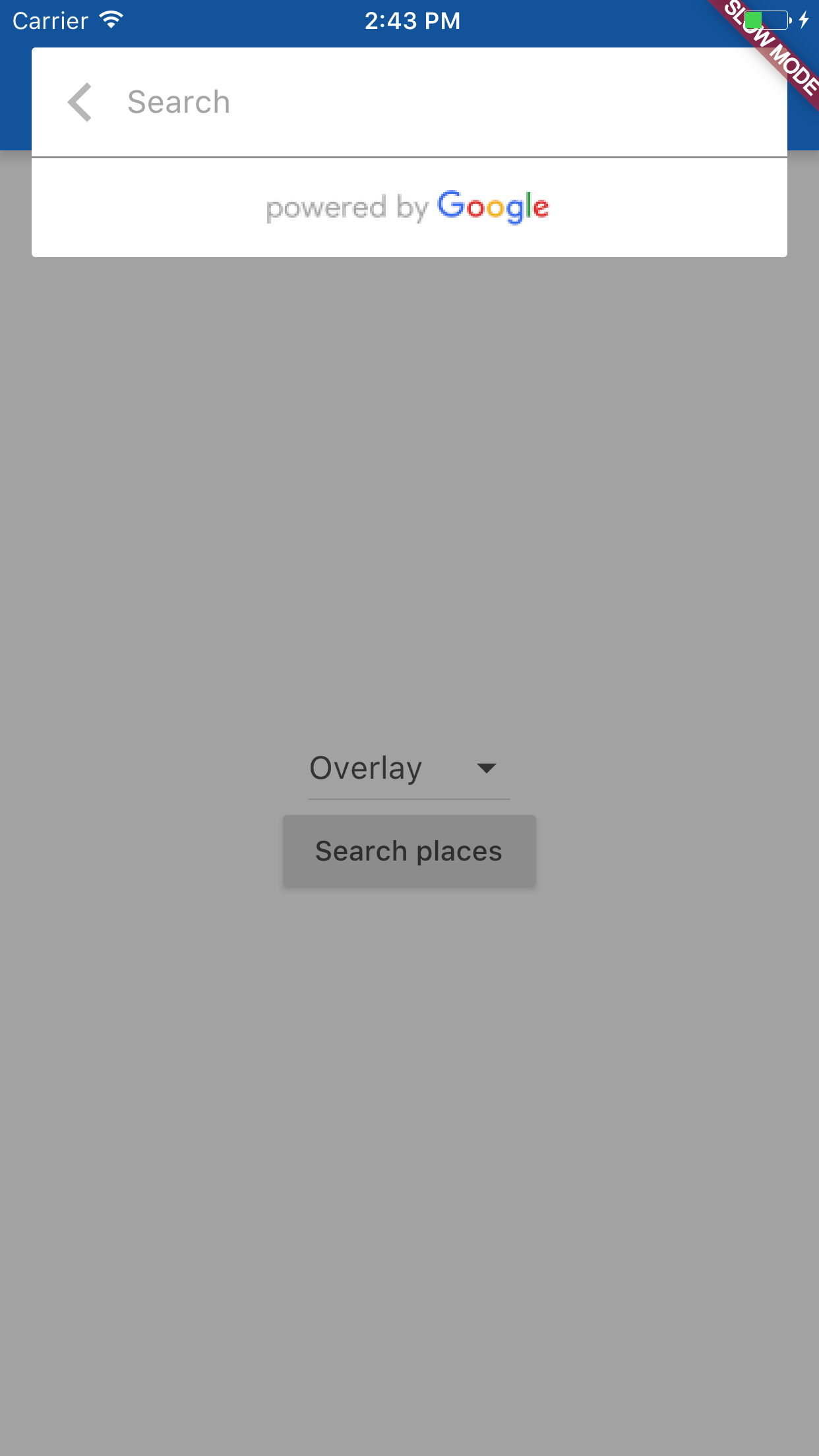This library provides Google places autocomplete widgets for flutter. It uses google_maps_webservice library which directly refer to the official documentation for google maps web service.
According to https://stackoverflow.com/a/52545293, you need to enable billing on your account, even if you are only using the free quota.
In the dependencies: section of your pubspec.yaml, add the following line:
dependencies:
flutter_google_places: <latest_version>const kGoogleApiKey = "API_KEY";
Prediction p = await PlacesAutocomplete.show(
context: context,
apiKey: kGoogleApiKey,
mode: Mode.overlay, // Mode.fullscreen
language: "fr",
allowBypass: true, //defaults to false, when true it adds a check icon in fullscreen to return the input text as the Prediction description
dismissOnDone: true, //defaults to false, when true it adds functionality for the "done" key to dismiss the view and return the input text as the Prediction description
components: [new Component(Component.country, "fr")]);View the Flutter app in the example directory.