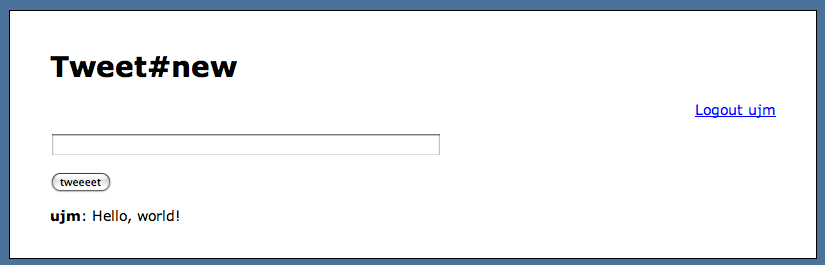Let's make an experimental Twitter clone web app by Ruby on Rails version 3.
The minimum features of Twitter clone app are below:
- A visitor can sign up and get an account to become a user
- A user can post tweets
- A visitor and a user can see another user's one single tweet or a sequence of tweets
- A visitor and a user can see public timeline
- A user can follow another user
- A user can see "timeline" of the followings' tweets
I cut the following features for ease:
- A user can see "mentions"
- A user can leave (unfollow) others
- A user can send or receive direct messages
But I also would want to add the following internal feature which the real Twitter seems to be using:
- A timeline is not created just in time, but created when a user of the participants posted a tweet
This feature reduces the load time of reading a timeline.
- It doesn't use any special software but just use Rails3
- It doesn't use a relational DB for storing tweets
- It is fast and scales (hopefully)
I named it "twi1" without thinking anything. That's here. http://twi1.heroku.com/
Note that currently it doesn't work because heroku doesn't support writing a file. I should look for another way if I use heroku.
The below screenshots are on my local server.
The public/user timeline is stored as the below.
timeline([
,{user: 'ayden', text: 'test'}
,{user: 'ayden', text: 'adsfjklasdf'}
,{user: "ayden", text: "newest"}
,{user: "brian", text: "asdfasdfasd"}
,{user: "brian", text: "<script>test</script>"}
,{user: "jjjjjj", text: "asdfads"}
,{user: "ujm", text: "Hello, world!"}
]);
When a user posted a tweet, the following code runs.
# in model/tweet
def add_a_tweet_on_timeline_to(username)
add_a_tweet_on_the_file("#{RAILS_ROOT}/public/#{username}.js")
end
def add_a_tweet_on_the_file(file)
File.open(file, 'r+') {|io|
finale = "]);\n"
io.seek(-finale.size, IO::SEEK_END)
io.puts %|,{user: "#{@owner.username}", text: "#{@text}"}|
io.write finale
}
end
That just removed the last line and add two lines.
To show the static timeline json file, I used the following short javascript codes.
function timeline(xs) {
var t = new Template("<p><b>#{user}</b>: #{text}</p>")
$('timeline').innerHTML =
xs.compact().map(function(x) {
return t.evaluate(x);
}).reverse().join("\n");
}
and in the HTML view file,
<script type='text/javascript'>
Event.observe(window, 'load', function() {
var username = '<%= @user.username %>';
var url = '/' + username + '.js?' + (new Date()).valueOf();
var script = document.createElement('script');
script.setAttribute('src', url);
document.getElementsByTagName('head')[0].appendChild(script);
});
</script>
The current twi1 doesn't have the "follow" feature.
- http://stackoverflow.com/questions/2453104/mongomapper-rails3-edge-undefined-method-to-key-on-form-for
- http://stackoverflow.com/questions/2255176/getting-undefined-method-username-for-usersession-no-credentials-provided-w (to run authlogin on heroku)
- http://www.ibm.com/developerworks/library/wa-aj-jsonp1/ (for jsonp)