-
Notifications
You must be signed in to change notification settings - Fork 50
Ledger verify address
David Tran Duc edited this page Jun 24, 2021
·
1 revision
- Access your Ledger Cardano wallet as described in the chapter Accessing your wallet.

- Click on Receive tab and then click on Verify on Ledger.

- Ledger shows you screen with instructions, continue by pressing both buttons.

- Verify the address path. Compare it to the path shown om Adalite. You can scroll the screen by pressing right and left buttons. Continue by pressing both buttons simultaneously.
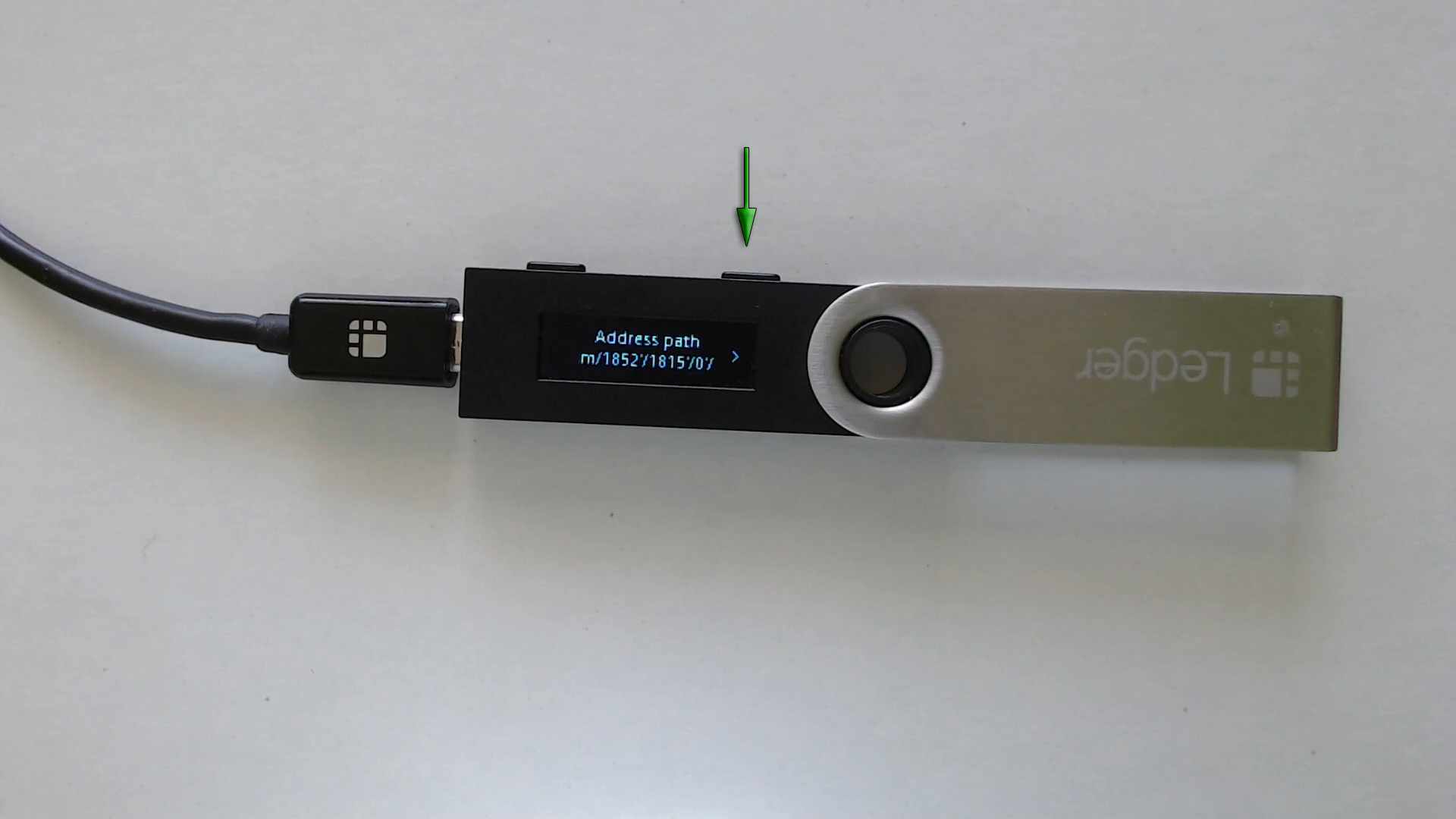

- Verify the staking key path. You should see m/1852'/1815'/0'/2/0. You can scroll the screen by pressing right and left buttons. Continue by pressing both buttons simultaneously.


- Verify the address. Compare it to the address shown om Adalite. You can scroll the address by pressing right and left buttons. Continue by pressing both buttons simultaneously.


You have verified your address. Receiving funds to this address will add funds to your wallet.