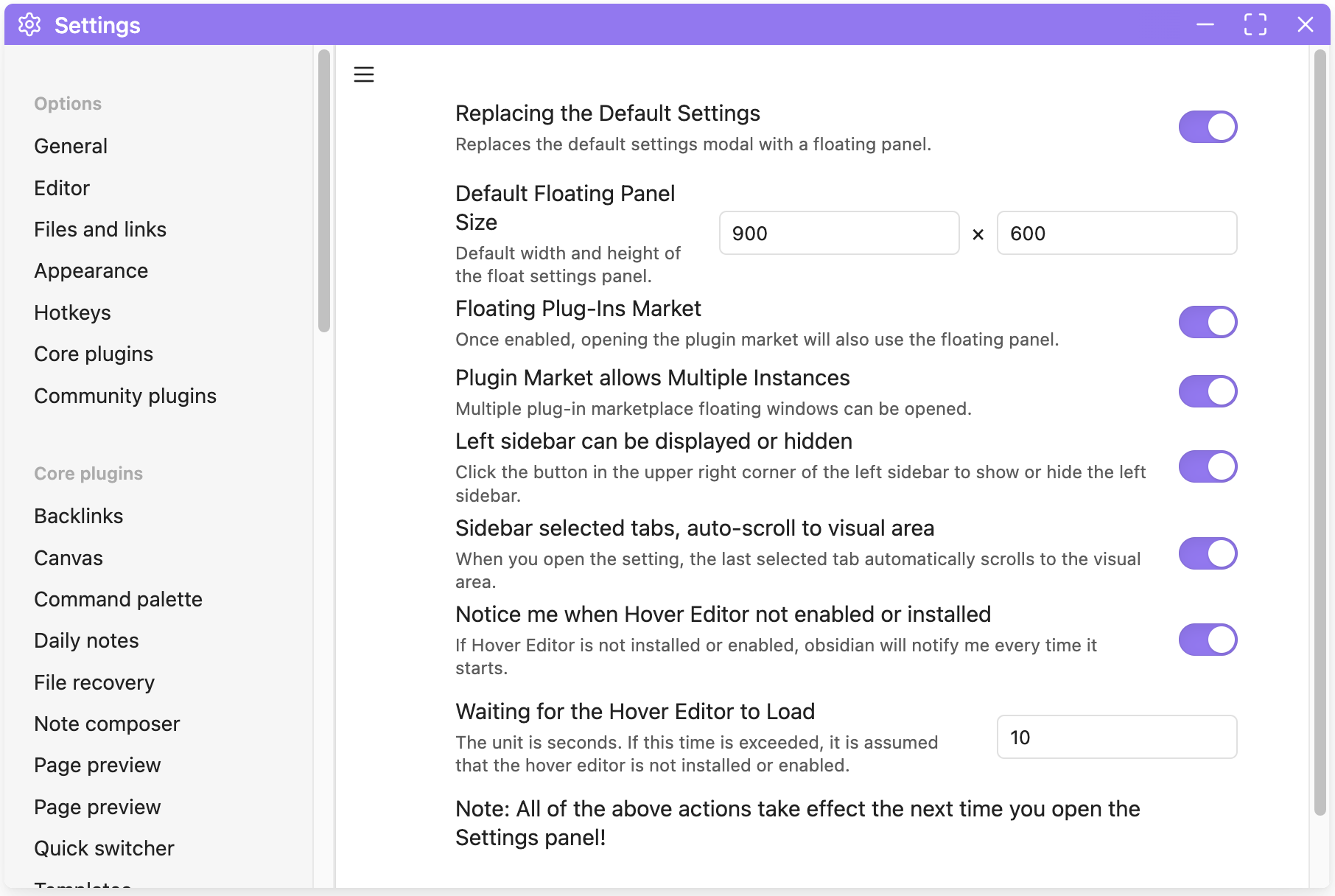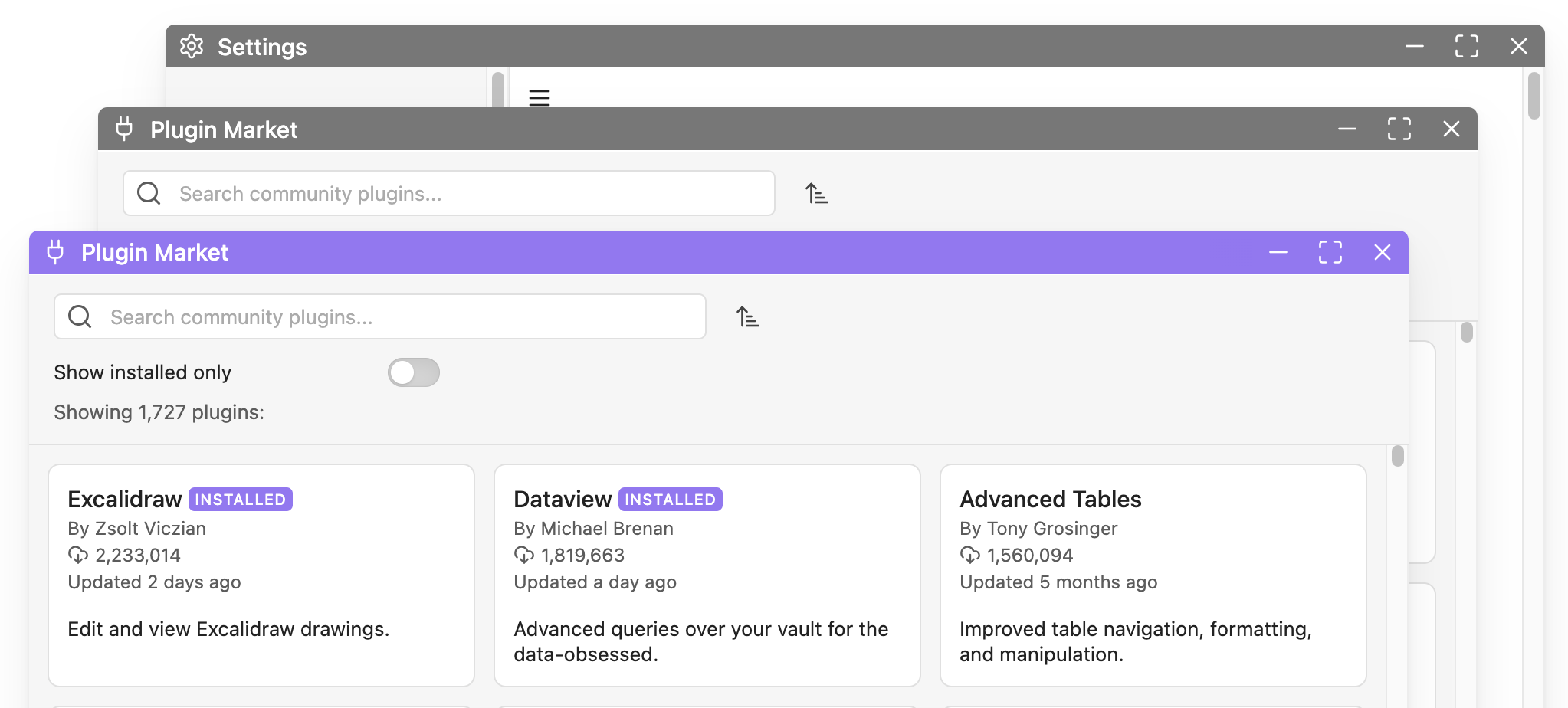Open the Floating Settings panel or replace the default settings modal with a floating panel. Depends on the Hover Editor plugin.
This is useful when you need to set a certain style or feature and need to open the settings modal frequently.
-
Settings window can be opened on hover and modal mode can be canceled.
-
System settings panel and hover settings panel can coexist without affecting each other.
-
Multiple plugin market panels can be opened.
-
The left panel can be hidden or shown. Selected tabs automatically scroll to the visible window.
-
Degrades to the default settings panel when Hover Editor is not installed or enabled.
- BRAT Installation
Ensure BRAT is installed
Enter the command BRAT: Plugins: Add a beta plugin for testing
Enter wish5115/obsidian-floating-settings
Click on Add Plugin
- Download Installation
Go here to download Floating Settings
After download, unzip obsidian-floating-settings.zip, put it into plugin directory, restart obsidian, and don't forget to open the plugin in settings.
You can also search and install the plugin in obsidian's plugin market. (Not yet available)
-
Right click menu to open, select "Open the Floating Settings".
-
Command to open, select "Open current tab in top window" or "Move current tab to top window".
You can go to issues to give feedback if you have any questions.
Inspired by: reply from @knight mogul. See 设置的窗口 怎么悬浮?