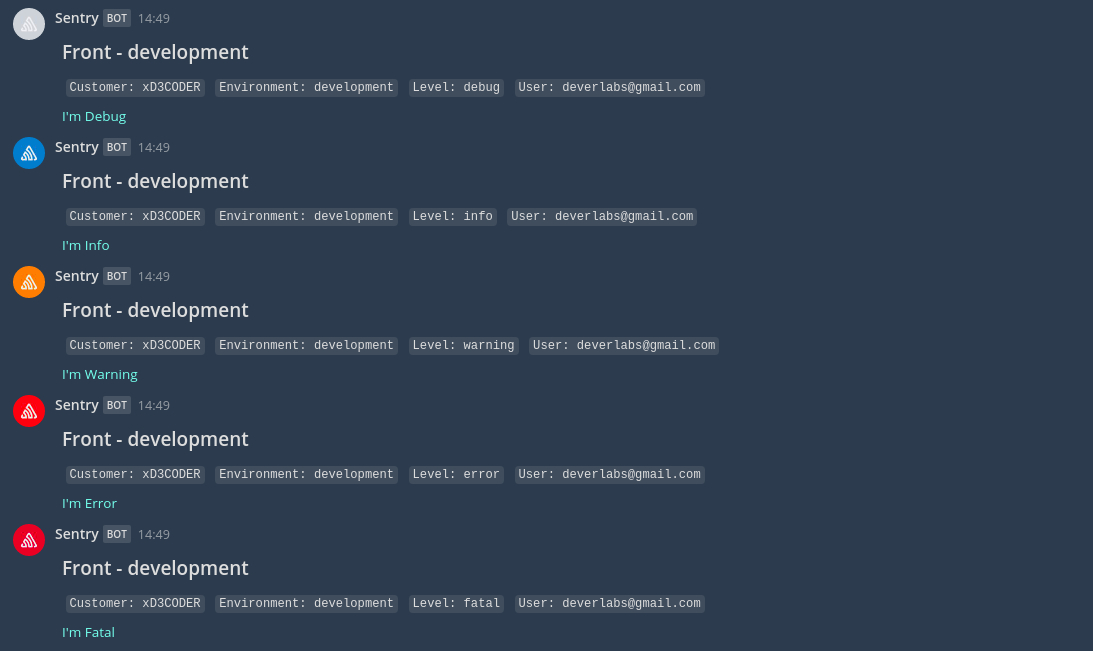A Sentry plugin to send alerts to Mattermost channel. Based on the Sentry-Slack plugin
In Sentry installation folder go to the sentry/enhance-image.sh (if file does not exist copy sentry/enhance-image.example.sh)
Add next lines:
apt-get update && apt-get install -y git
pip install git+https://github.com/xd3coder/sentry-mattermost.git@dev#egg=sentry-mattermost
Add the plugin to your requirements.txt (if file does not exist copy sentry/requirements.example.txt):
git+https://github.com/xd3coder/sentry-mattermost.git@dev#egg=sentry-mattermost
- Create a new webhook in Mattermost
- Go to
Organizations->Projects - Select the project you want then go to
Legacy integrations->Mattermost - Set your webhook URL
- Add new alert rules in
Alerts->New alert ruleto trigger Mattermost plugin
By default the incoming messages looks like this:
You can override this configuration by defining your own template.
These are available fields:
| Field | Description |
|---|---|
| project_slug | current project slug |
| project_name | current project name |
| env | current environment |
| title | title of event |
| id | id of event |
| link | link to issue |
| level | level of issue |
| tags | collection of tags |
| message | error message |
| culprit | exception culprit |
The default template is :
#### {project_name} - {env}
{tags}
{culprit}
[{title}]({link})