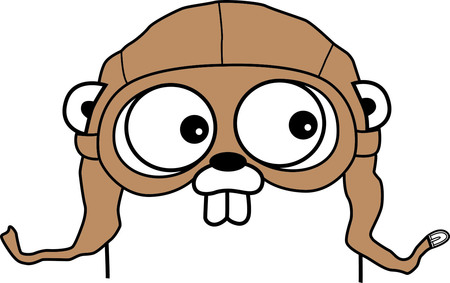Light clipboard manager from the command line
Cliper allows you to get back in your clipboard what you copied earlier. It can become handy when you need to recall a command you needed a few minutes ago, or go to an url you pasted in the morning for example.
The tool works in client/server mode : a daemon watches the clipboard and stores its history, while you can query it from the client.
Typically you will want to fire the server as a startup daemon and forget about it, and only uses the client when needed
This is only tested on MacOSX for now, but it could work elsewhere
$ # monitor the clipboard
$ cliper \
-db /tmp/clip.db \ # where to store the data
-refresh 1s \ # how long between polling clipboard update
-reset \ # start with a fresh history
watch # the command to trigger server modeThen go ctrl-c some stuff and interact with your clipboard history.
$ # inspect the history
$ cliper \
-db /tmp/clip.db \ # make sure to point on the same DB (or use default)
ls
2017/03/06 08:19:05 initializing data backend [driver=sqlite3 path=/tmp/clip.db]
[ 52 ] i'm a unicorn
[ 49 ] how to: conquer the world with Go
$ # copy back the entry you need
$ cliper cp 49- One liner you can trust:
$ CLIPER_VERSION="0.1.1" PROJECT_URL="https://raw.githubusercontent.com"
$ curl "${GH_CONTENT}"/hackliff/cliper/blob/master/scripts/bootstrap.sh | bash
$ cliper -help
- Or DIY:
local version="0.1.1"
local platform="darwin-amd64"
local binary="cliper"
curl \
-ksL \
-o /usr/local/bin/${binary} \
https://github.com/hackliff/${binary}/releases/download/v${version}/${binary}-${platform}
chmod +x /usr/local/bin/${binary}
cliper -helpFor the cutting edge version (but probably stable), compile from source: go get -t -u github.com/hackliff/cliper
Check it out on gowalker, godoc, or browse it locally:
$ make godoc
$ $BROWSER localhost:6060/pkg/github.com/hackliff/clipercliper follows some wide-accepted guidelines
Copyright 2017 Xavier Bruhiere.
cliper is available under the MIT Licence.