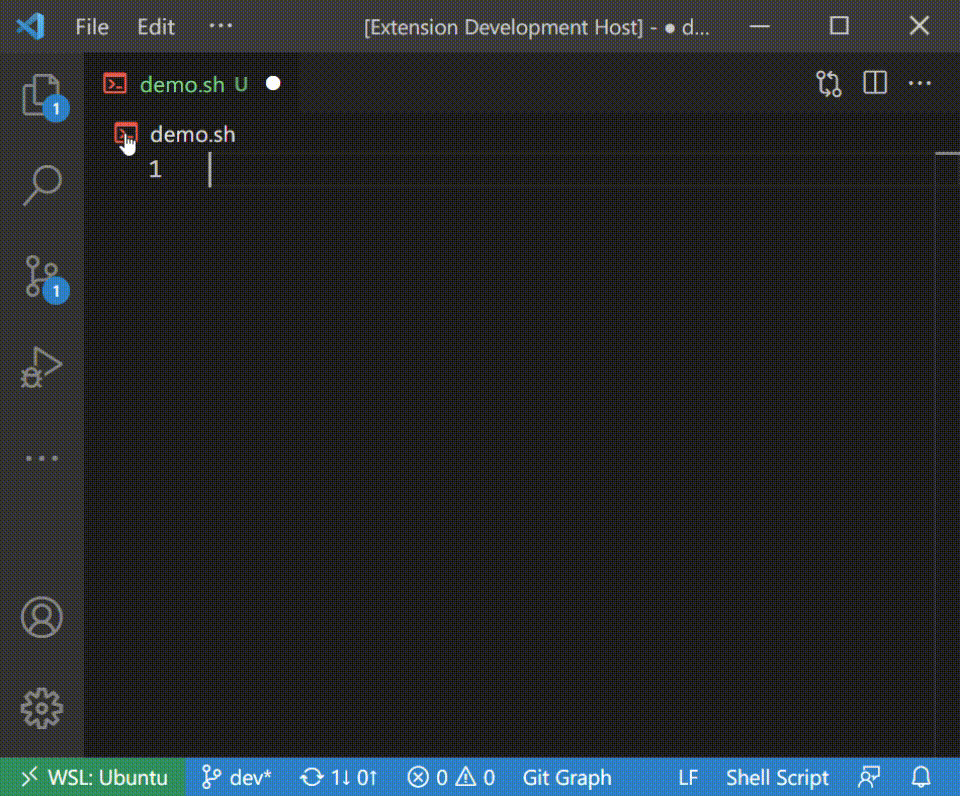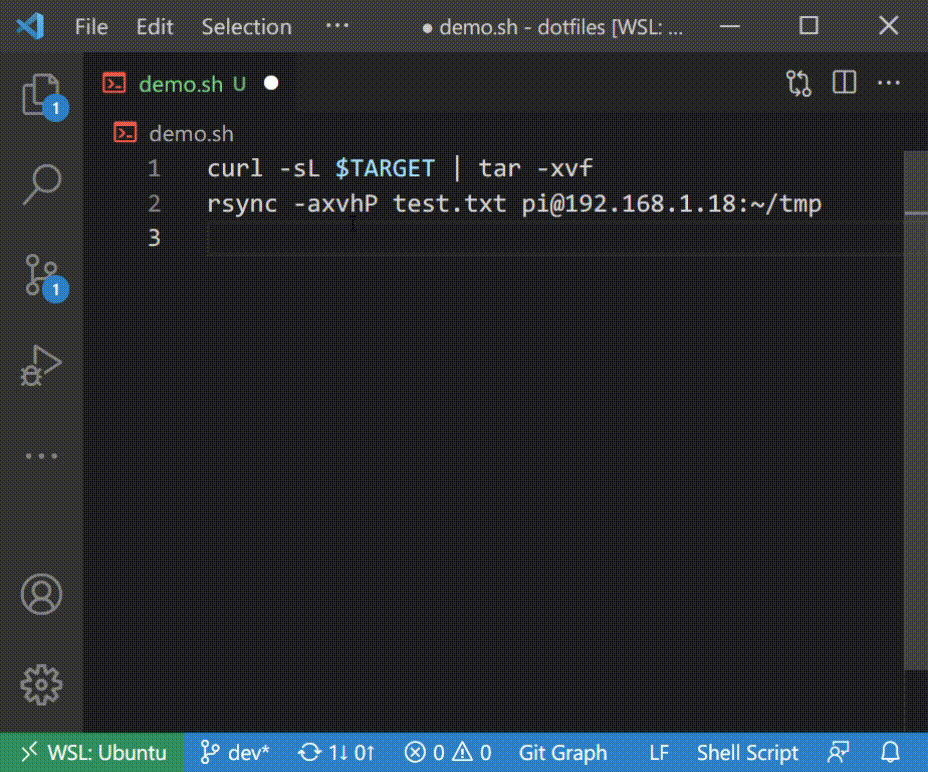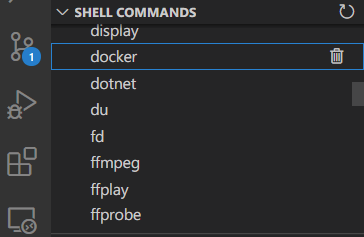This extension brings autocompletion and introspection of shell commands to VS Code, enhancing the Shell Script mode.
- Autocomplete command-line options, flags, and subcommands
- Hover to get descriptions for subcommands and options/flags
- Zero configuration required
- 🧬 Opt-in support for bioinformatics CLI tools 🧬
The extension comes preloaded with 400+ CLI specifications but can also dynamically create specs by scanning man pages or --help documents. The preloaded specs include common tools like git, npm, docker, terraform, and many more. See the complete list in general.txt. If you'd like more tools to be added, please submit a request here.
Over 500 command specifications for bioinformatics tools can be optionally loaded. In "Shell Script" mode, press Ctrl+Shift+P (or ⌘+⇧+P on macOS) and select Shell Completion: Load Bioinformatics CLI Specs. If the commands are not recognized, you may need to clear the cache as described below. The supported tools include BLAST, GATK, seqkit, samtools, and more. View bio.txt for the full list and submit any requests for additional tools here.
The "Shell Commands" Explorer in the Side Bar displays loaded command specifications.
- If the command is on this list, activate "Shell Script" mode, then type
Ctrl+Shift+P(or⌘+⇧+Pon macOS) and chooseShell Completion: Load Common CLI Specsto reload the common CLI specs. - If the command is in this bio list, activate "Shell Script" mode, then type
Ctrl+Shift+P(or⌘+⇧+Pon macOS) and chooseShell Completion: Load Bioinformatics CLI Specsto reload the bioinformatics CLI specs. - If the command is still not recognized, activate "Shell Script" mode, then type
Ctrl+Shift+P(or⌘+⇧+Pon macOS) and chooseShell Completion: Remove Command Spec, then enter the name of the command to remove it from the cache. Our program will then try to recreate the CLI spec.
Adjust suggestions with the VS Code settings:
- Suppress Quick Suggestions
- Deactivate SPACE-key triggering with Suggest on Trigger Characters
Note: These settings apply to other language modes as well.
Use the Shell Commands Explorer to remove unnecessary command specs. To remove all bioinformatics commands, activate "Shell Script" mode, type Ctrl+Shift+P (or ⌘+⇧+P on macOS), and choose Shell Completion: Remove Bioinformatics CLI Specs.
- Utilizes preprocessed specs when available.
- Extracts CLI information by parsing
man <command>or<command> --help. - Runs on Linux/WSL and macOS only.
- Depends on tree-sitter to understand the shell script structure.
The extension executes unrecognized commands with --help to gather information, potentially posing a risk if untrusted programs are present locally. To mitigate this risk, it uses a sandbox environment if available, ensuring that unrecognized commands run in a controlled and secure environment, limiting network and filesystem access.
- macOS: Always runs in a sandbox with
sandbox-exec. - Linux or WSL: Consider installing bubblewrap.
- Autocomplete and hover introspection require either:
- The command in preprocessed CLI specs to be loaded at startup.
- Successful extraction of CLI information by the included parser from the local environment.