-
Notifications
You must be signed in to change notification settings - Fork 7
Supported Question Types
qbank supports approximately a dozen question types that can be authored and taken with the open_assessments tool. They are listed here with screenshots of the "taking" perspective. Each one can include correct answer feedback, and certain types support incorrect answer feedback.
Standard multiple choice question. Can also be used with survey / reflection type questions, where every answer is valid. Choices can be shuffled.
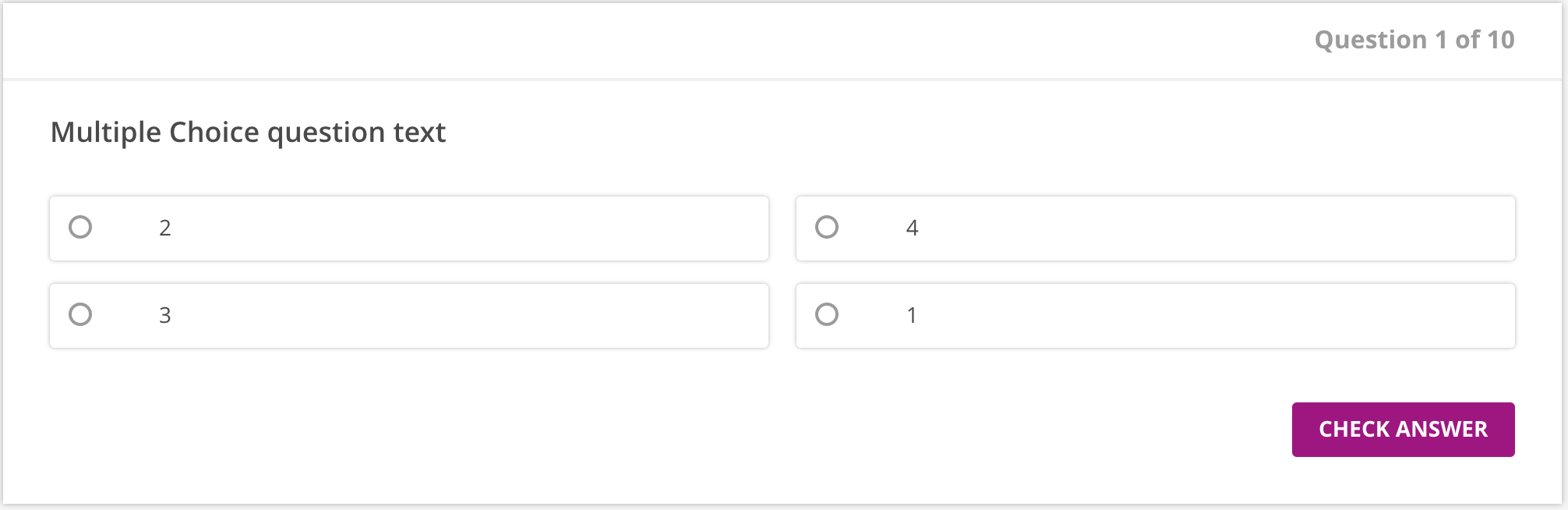
Standard multiple choice type question, where the student has to check a specific set of options. Can also be used with survey / reflection type questions, where any selection is valid. Choices can be shuffled.
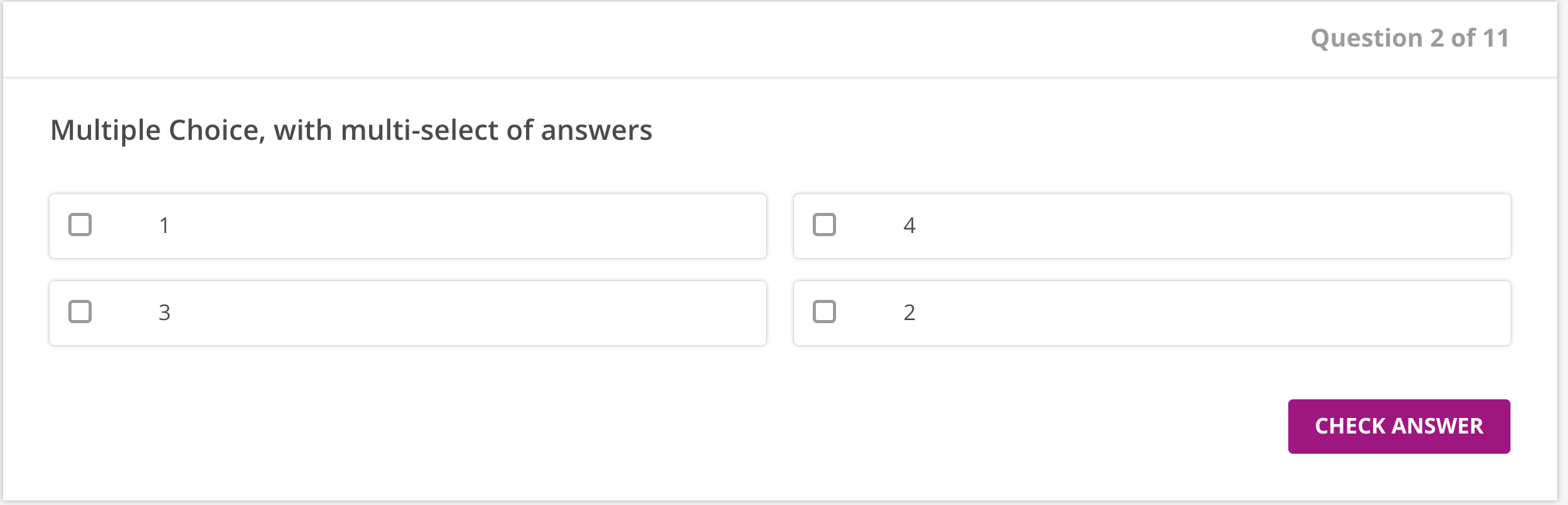
Standard text answer. Whatever the student types in is stored and evaluated as correct.
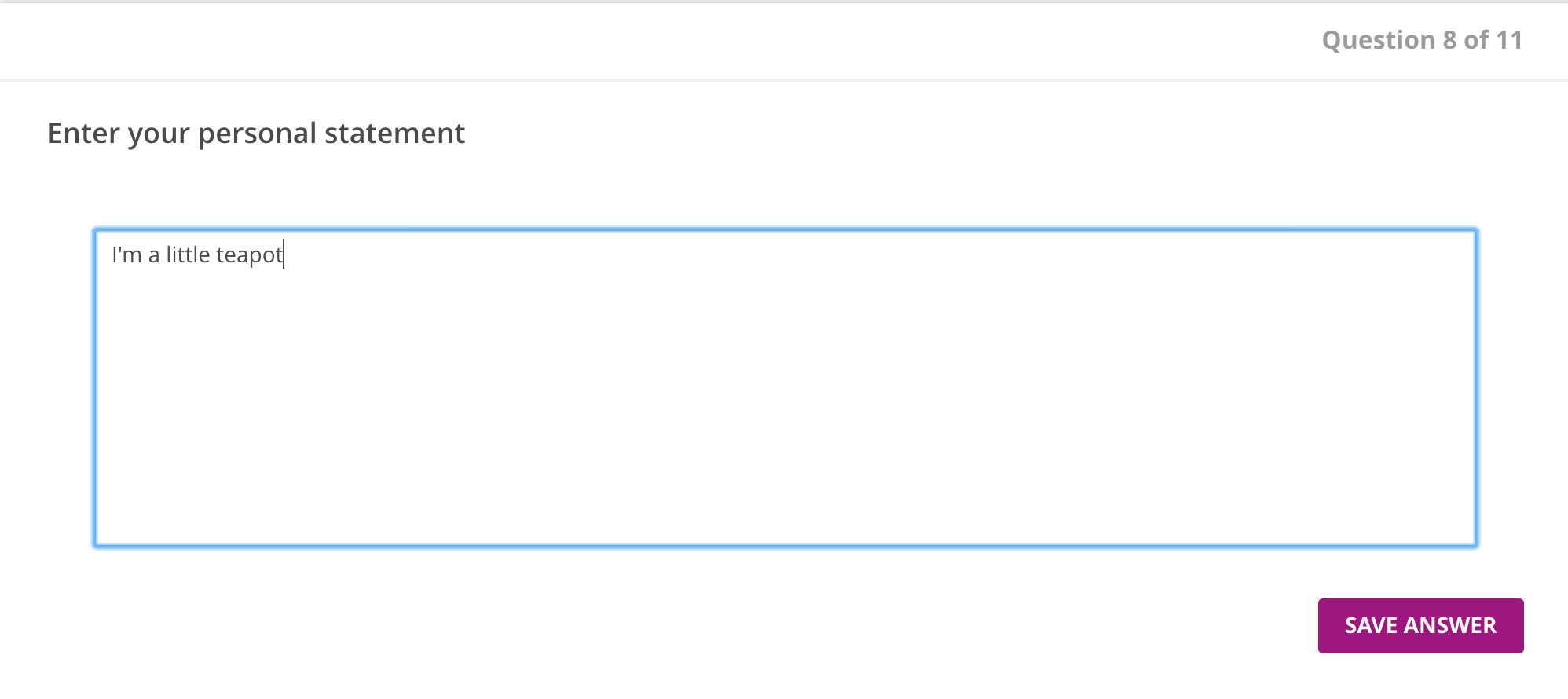
Variables can be used to randomize a mathematical expression shown to the student. The response is a text entry that is evaluated against the expression unique to the student. Currently this is not supported in the authoring tool, but legacy questions still appear.
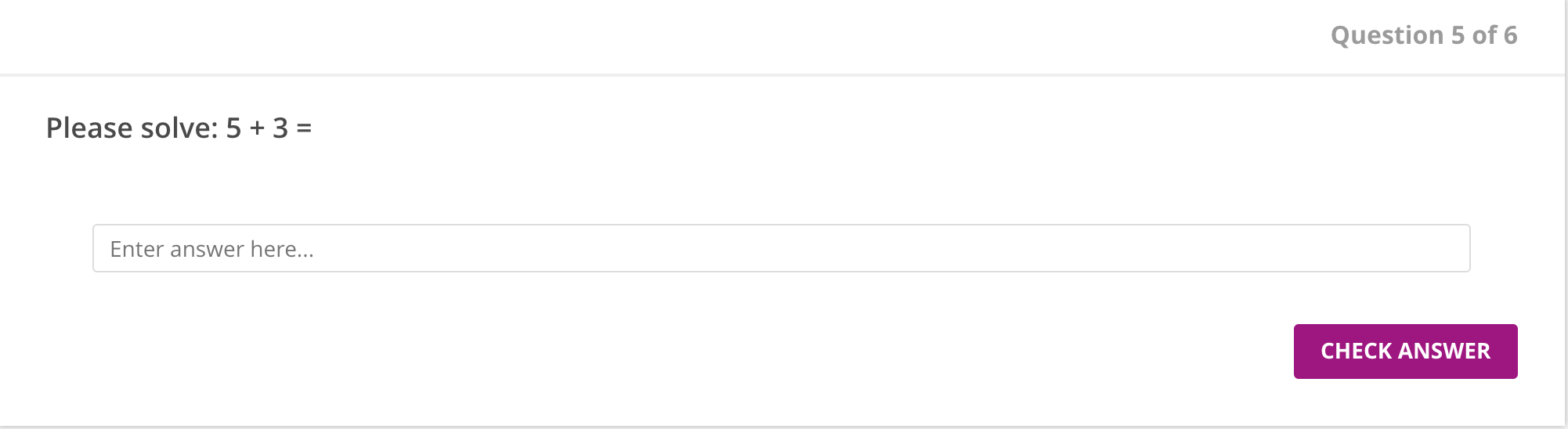
The student can record (and re-record) them speaking, then save the audio blob to the server.
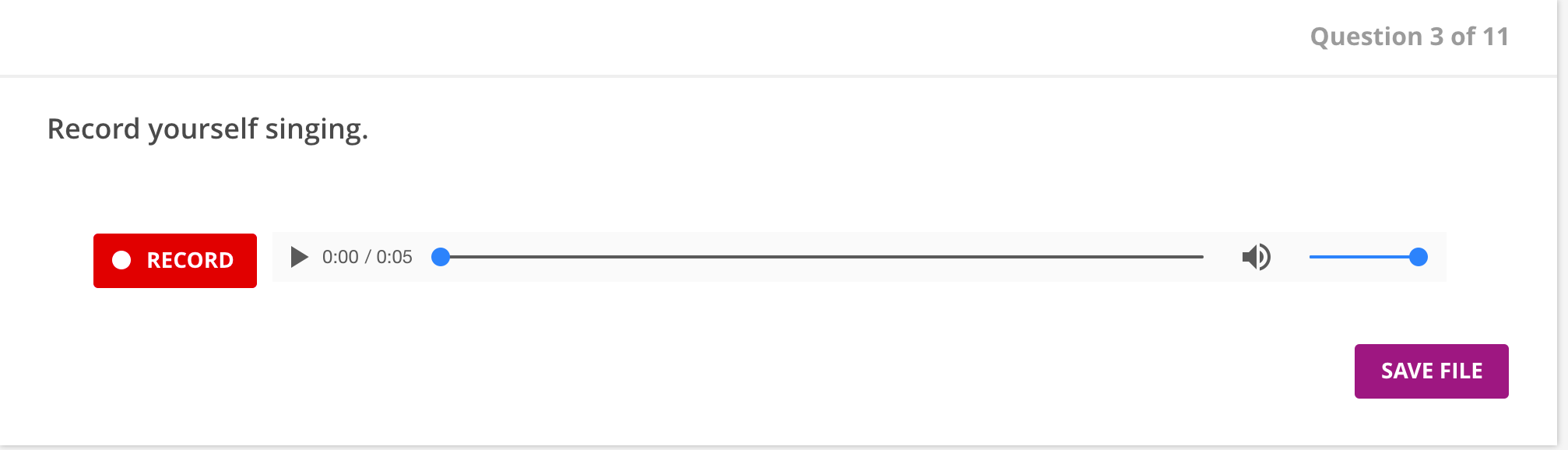
The student can upload a file generated in another tool, like a picture or a StarLogo file.
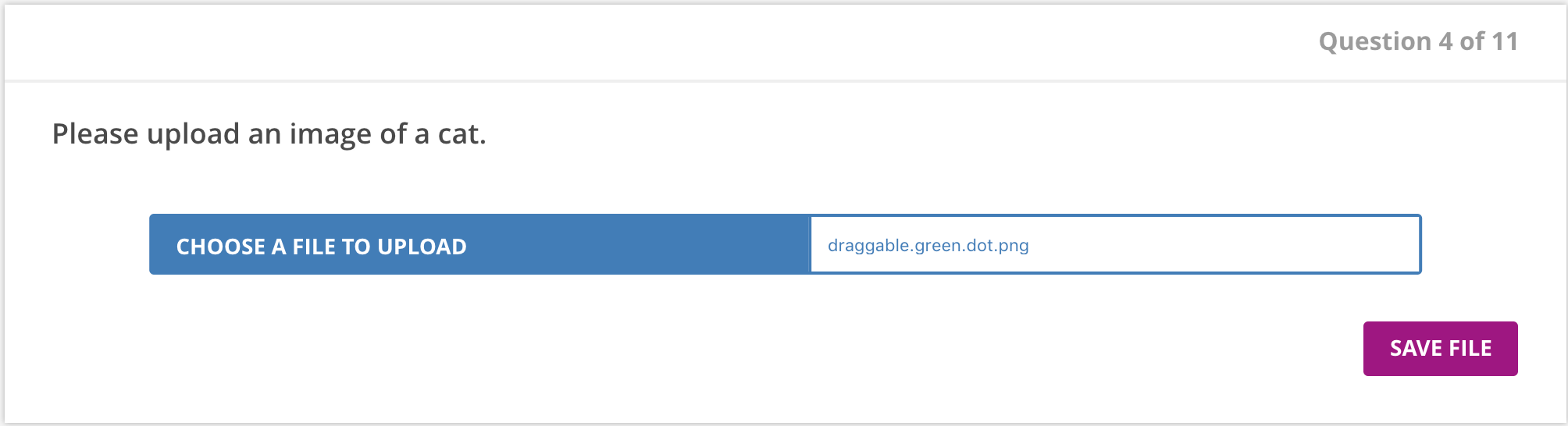
Given a set of images that depict a story, the student must arrange them in the correct order.
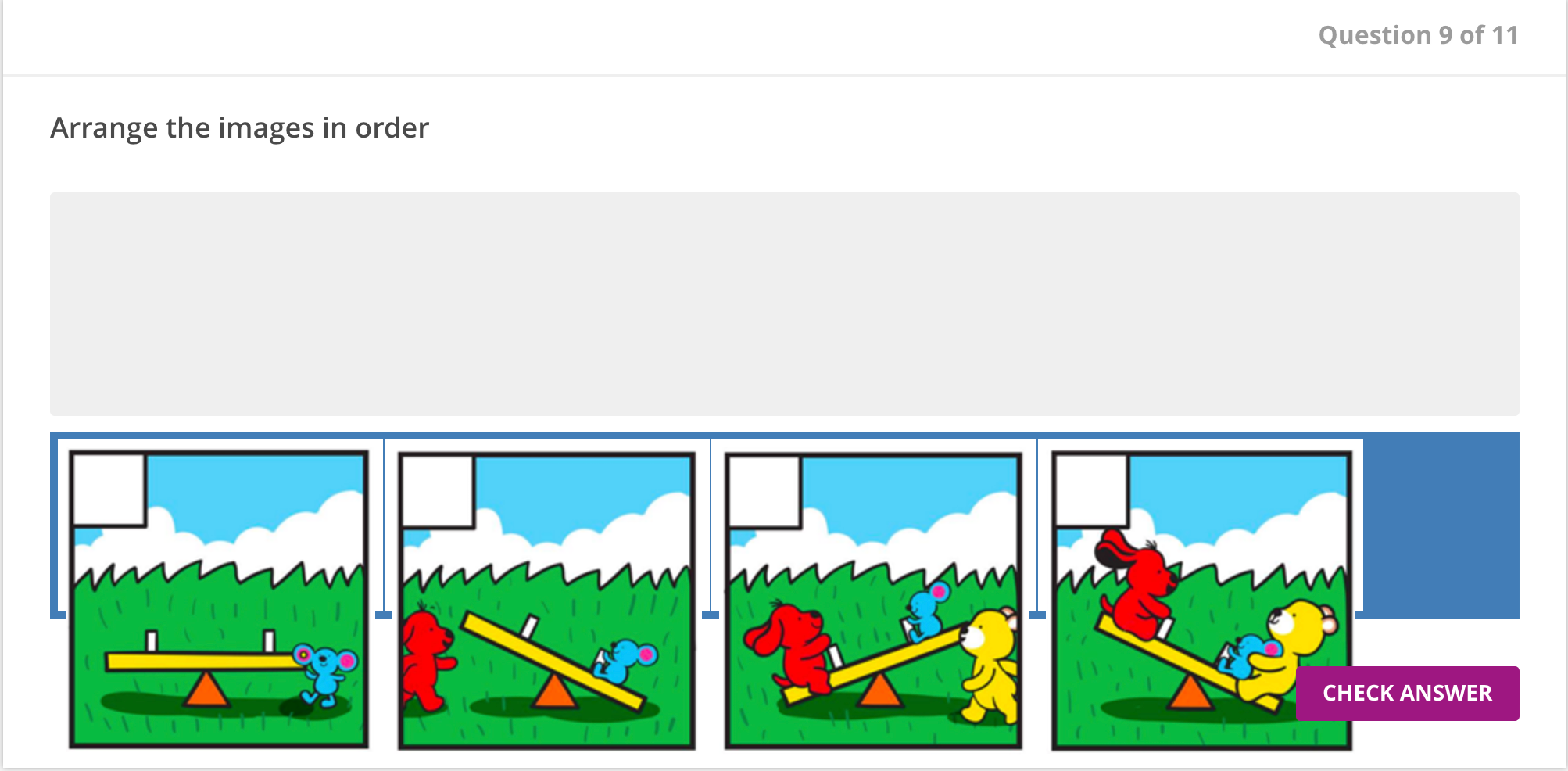
Used for practicing English, students can arrange the word cloud into different sentence structures, then practice recording themselves saying the words. They can then play back the recording and self-evaluate if they arranged the sentence correctly. They can save an audio blob back to the server.
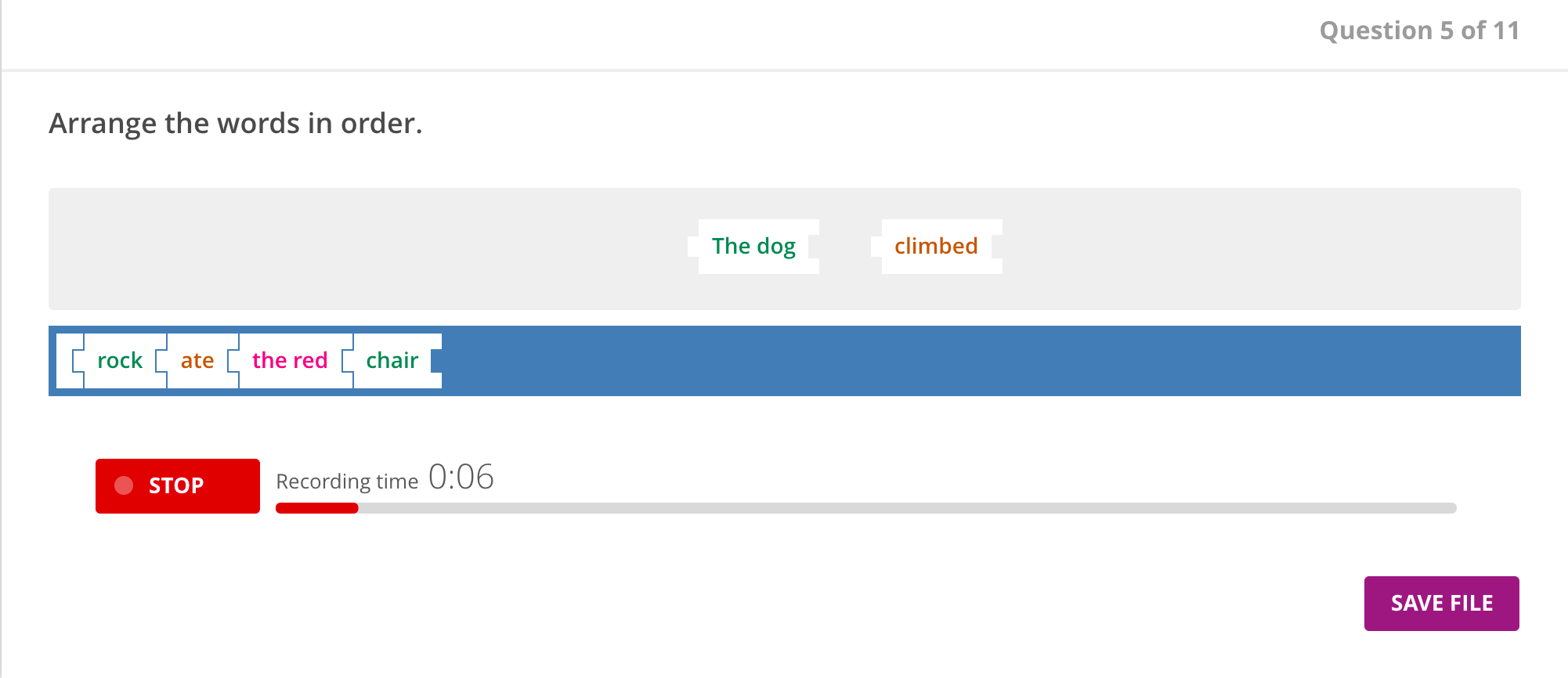
Students arrange words from a word cloud to form a sentence. You can also imagine doing this with equations / numbers / formula components.

Standard fill-in-the-blank type question. Currently the player and authoring tool only support one blank. Note that the blank symbol, [ _ ], must be surrounded by spaces in order for qbank to correctly parse the question. Sending in text like: Fill in the blank.[ _ ] will not work. You must send in: Fill in the blank. [ _ ].
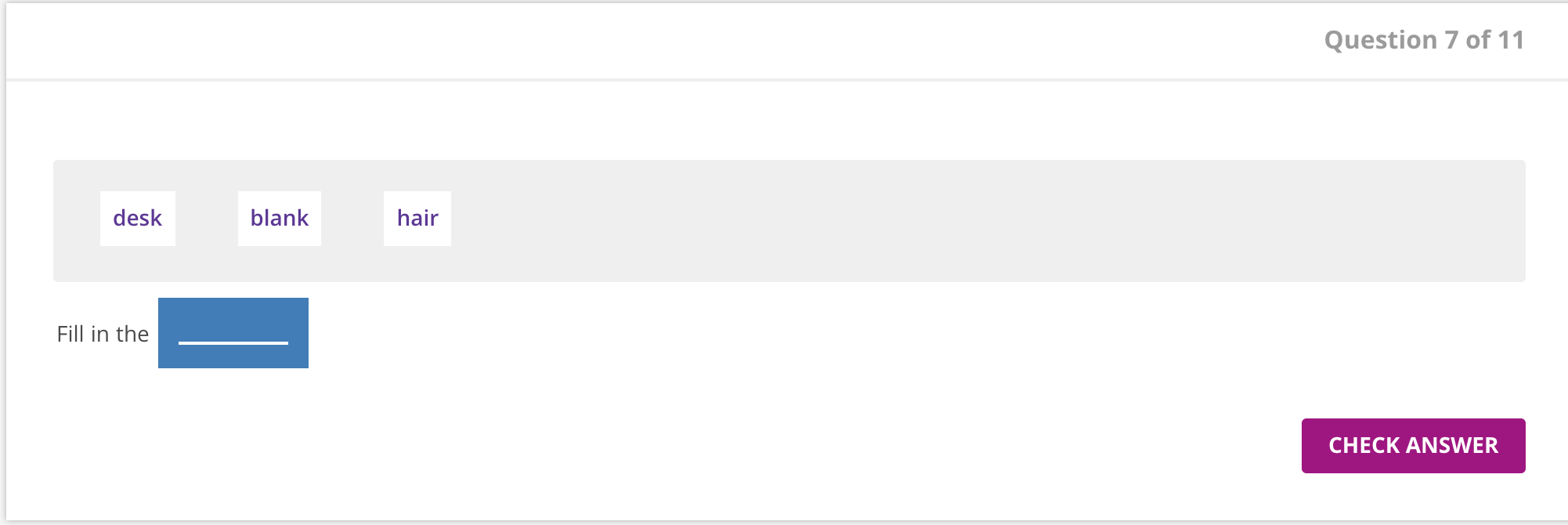
Given a target image, instructors can define multiple drop zones and droppable images.
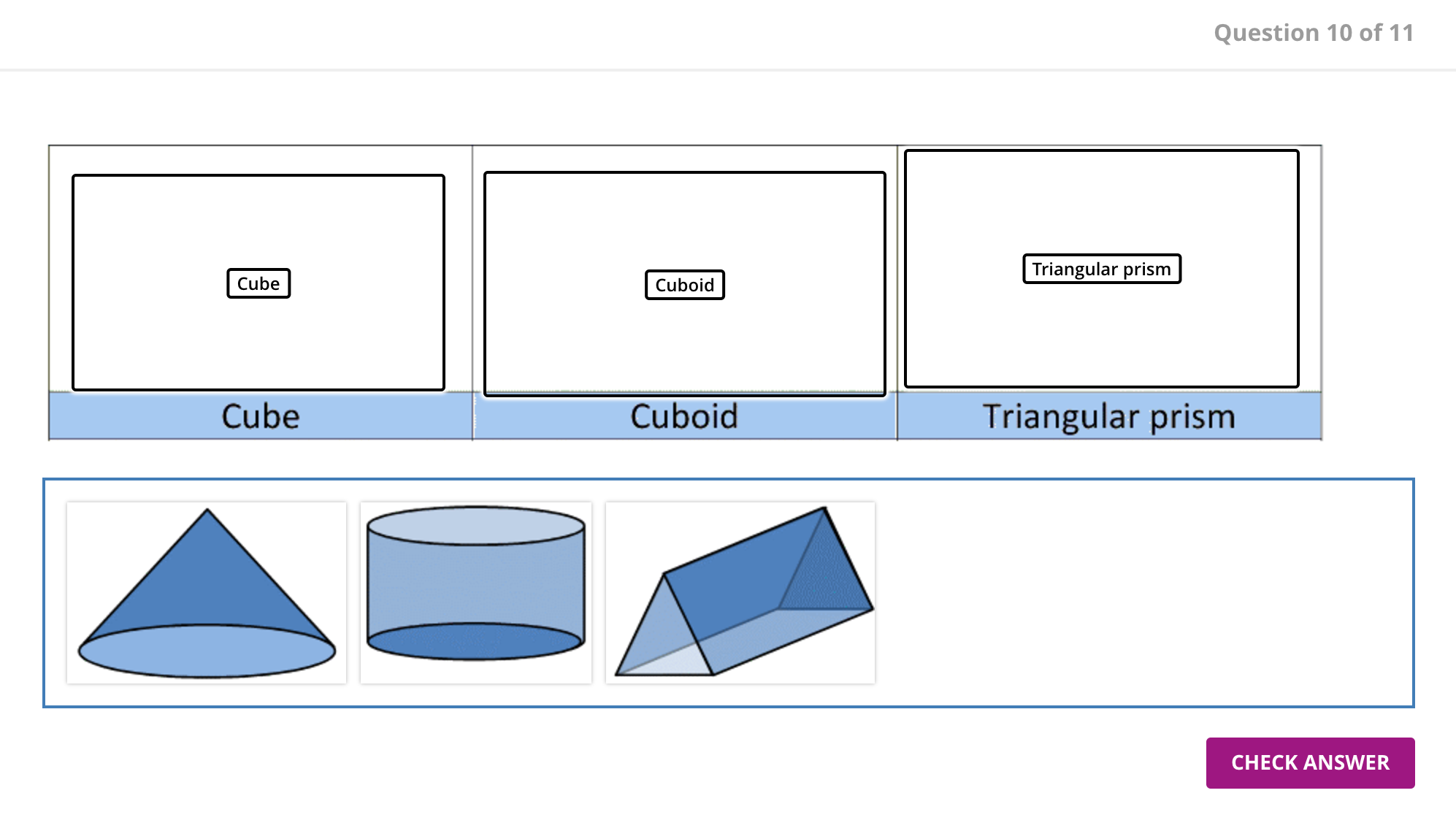
For all question types, the "question" text can appear in multiple languages. The authoring tool supports English, Hindi, and Telugu, but qbank does not have any limitations. When the x-api-locale header is used by the assessment player, all multi-language fields return to the UI in the requested language. An example is below:
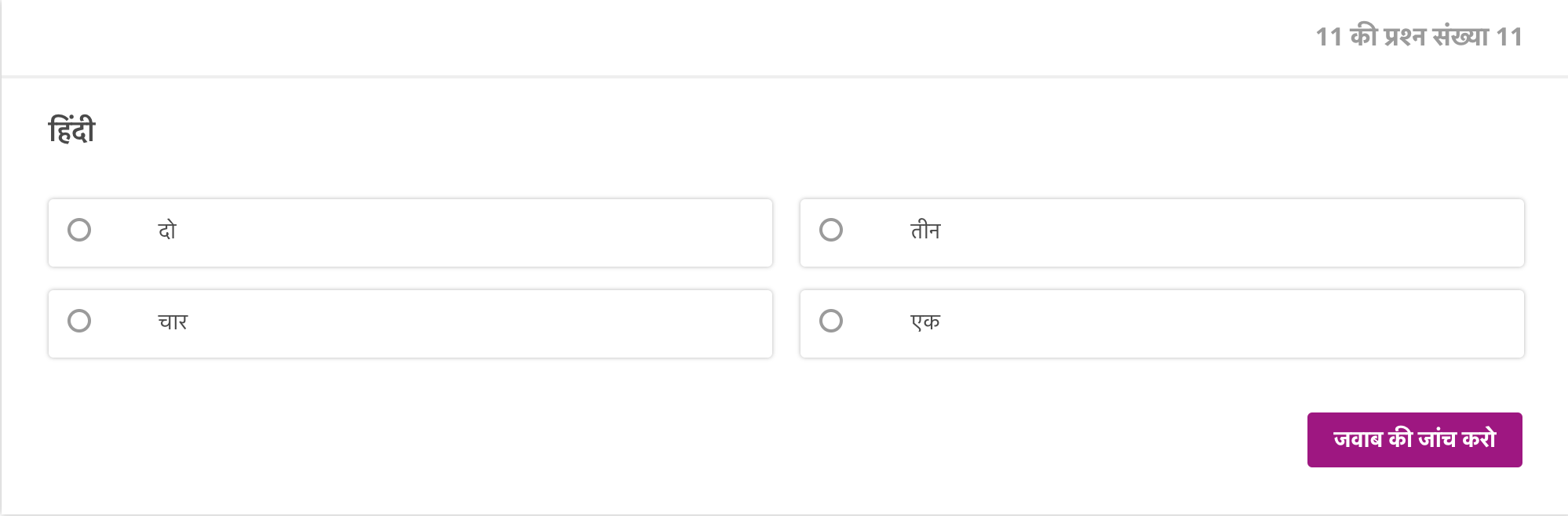
For many question types, additional fields can also appear in multiple languages. For example, the choices in Multiple Choice can appear in multiple languages, alt-text for images, labels in drag-and-drop, etc.
Note that for any multi-language field, only a single entry of a given language can appear. For example, there can only be one en question text. Updating an item with a second en question text would replace the current one.