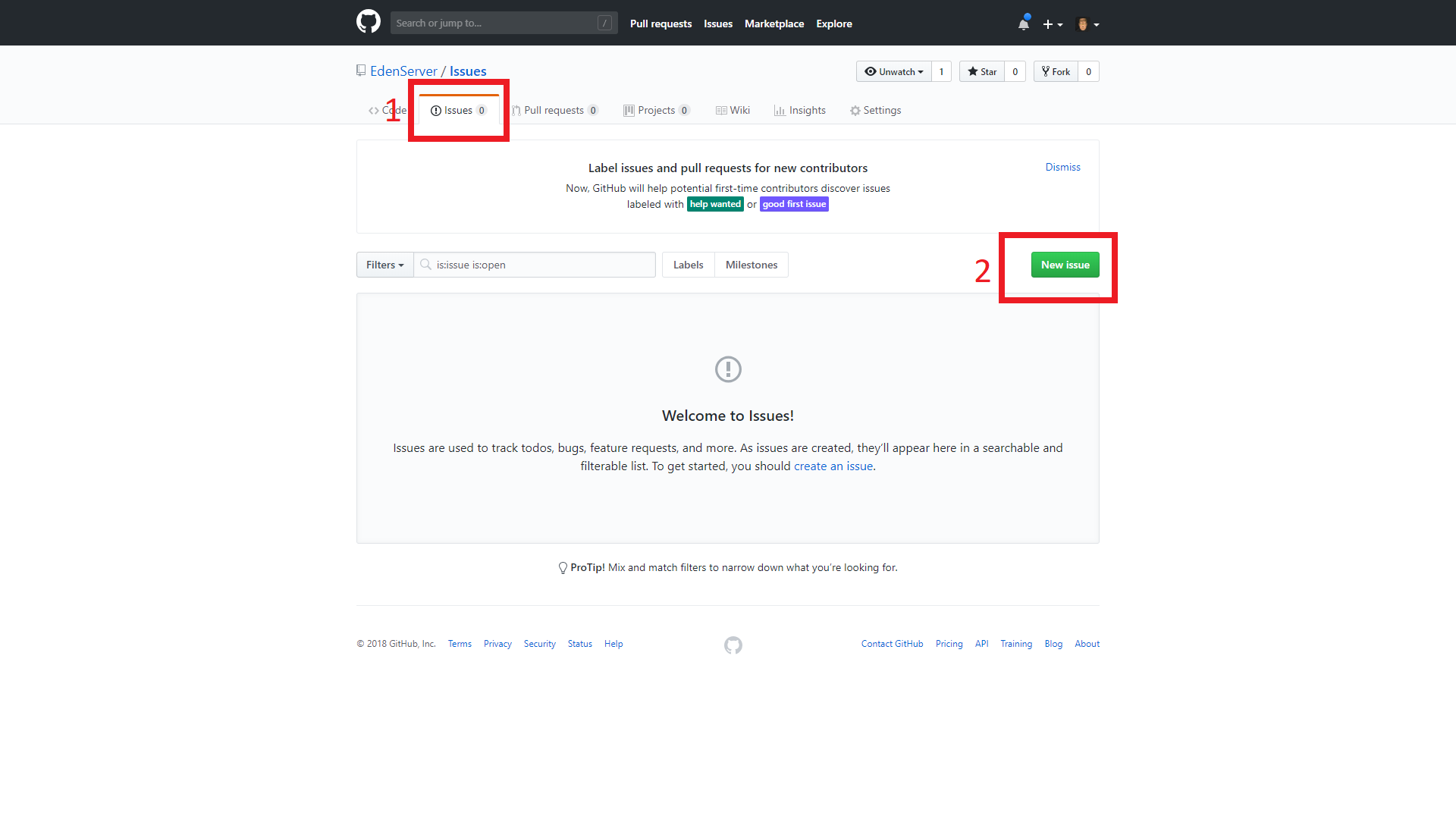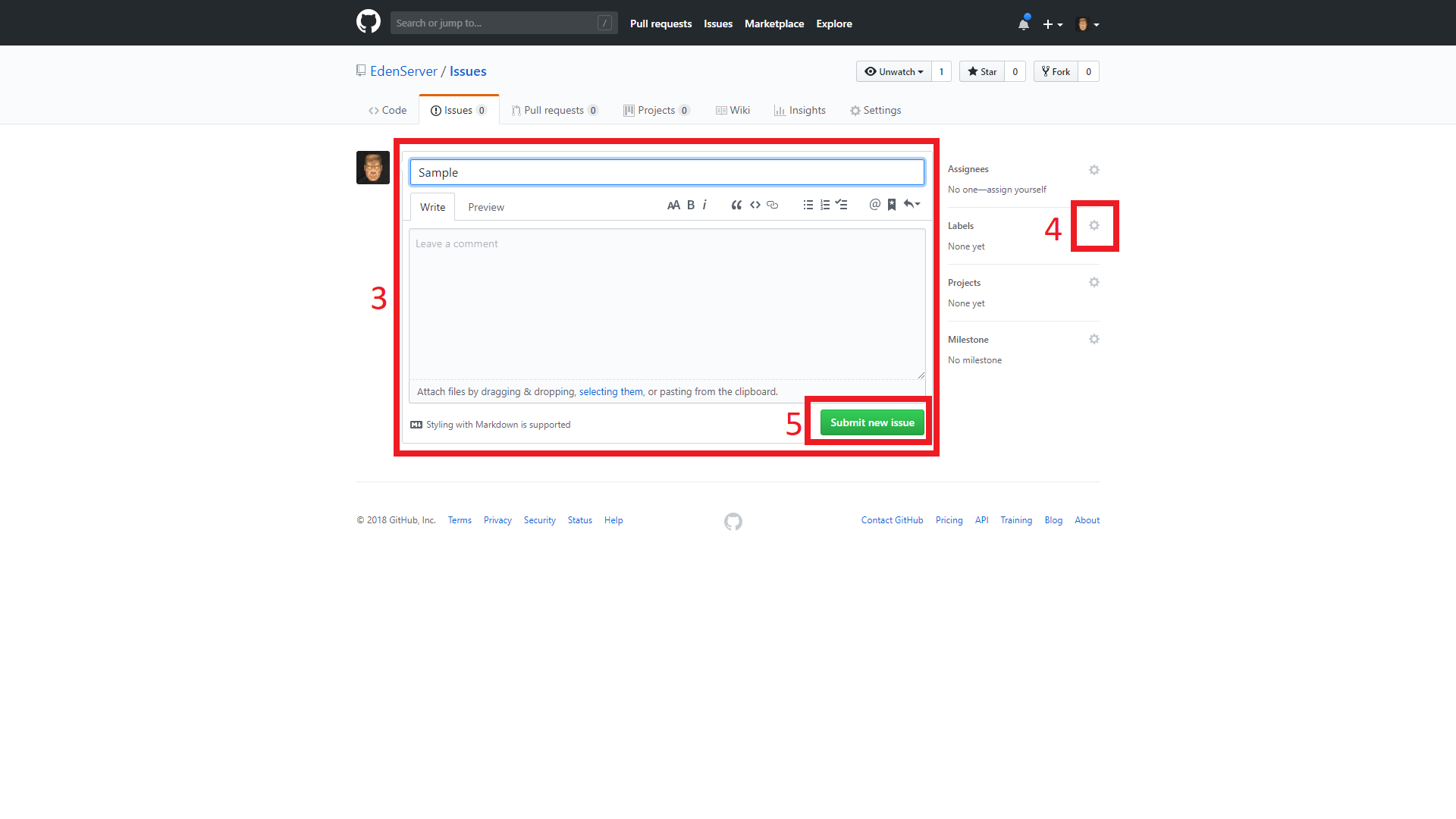-
Notifications
You must be signed in to change notification settings - Fork 16
Submitting a bug report
Scott Lassen edited this page Apr 15, 2023
·
1 revision
-
Search to see if your issue has already been submitted. If it has you can comment on that issue instead of posting your own.
-
Click Issues
-
Click New Issue
-
Fill as much data as possible to help us figure out the problem. More details means it's more likely to get fixed and you can always update your report later if you remember something.
-
Attach the appropriate labels
-
Click Submit