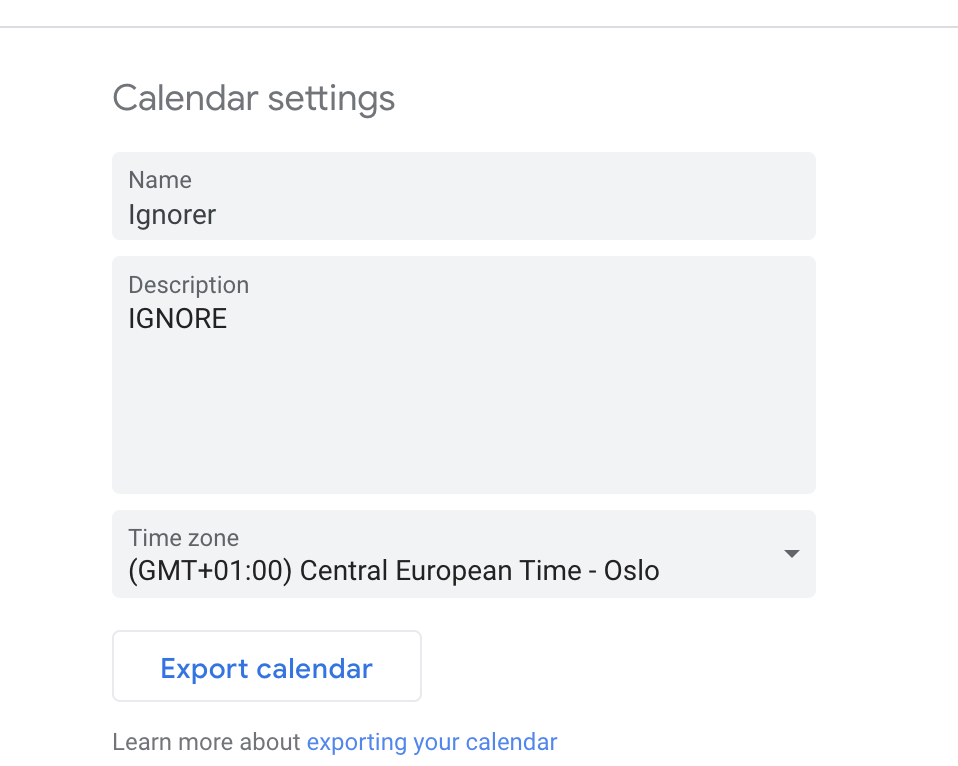-
Notifications
You must be signed in to change notification settings - Fork 2
Usage with Google calendar
Did can also be used with Google calendar, but is in experimental mode at the moment. We don't currently support separate subscriptions for Google Workspace.
Categories is not supported in Google calendar - instead it's very simple to create new calendars.
You can create calendars for the most common Did projects and tag the rest (occasional work) with a tag in the subject or body.
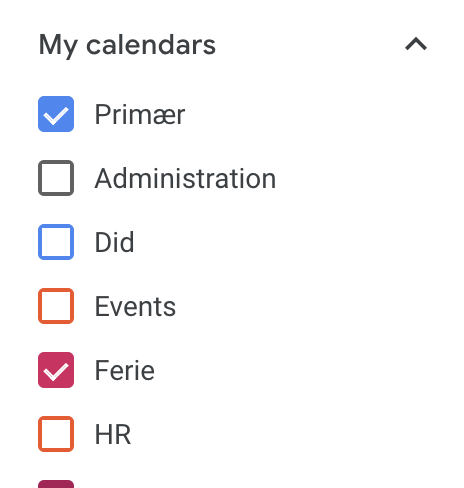
You can use your primary calendar for all events that you don't have a separate calendar for. Creating too many calendars can cause a mess - so be careful.
Connect/tagging events that have a corresponding calendar in Google is very easy, and a supersmooth experience.
Just select the project from the calendar dropdown:
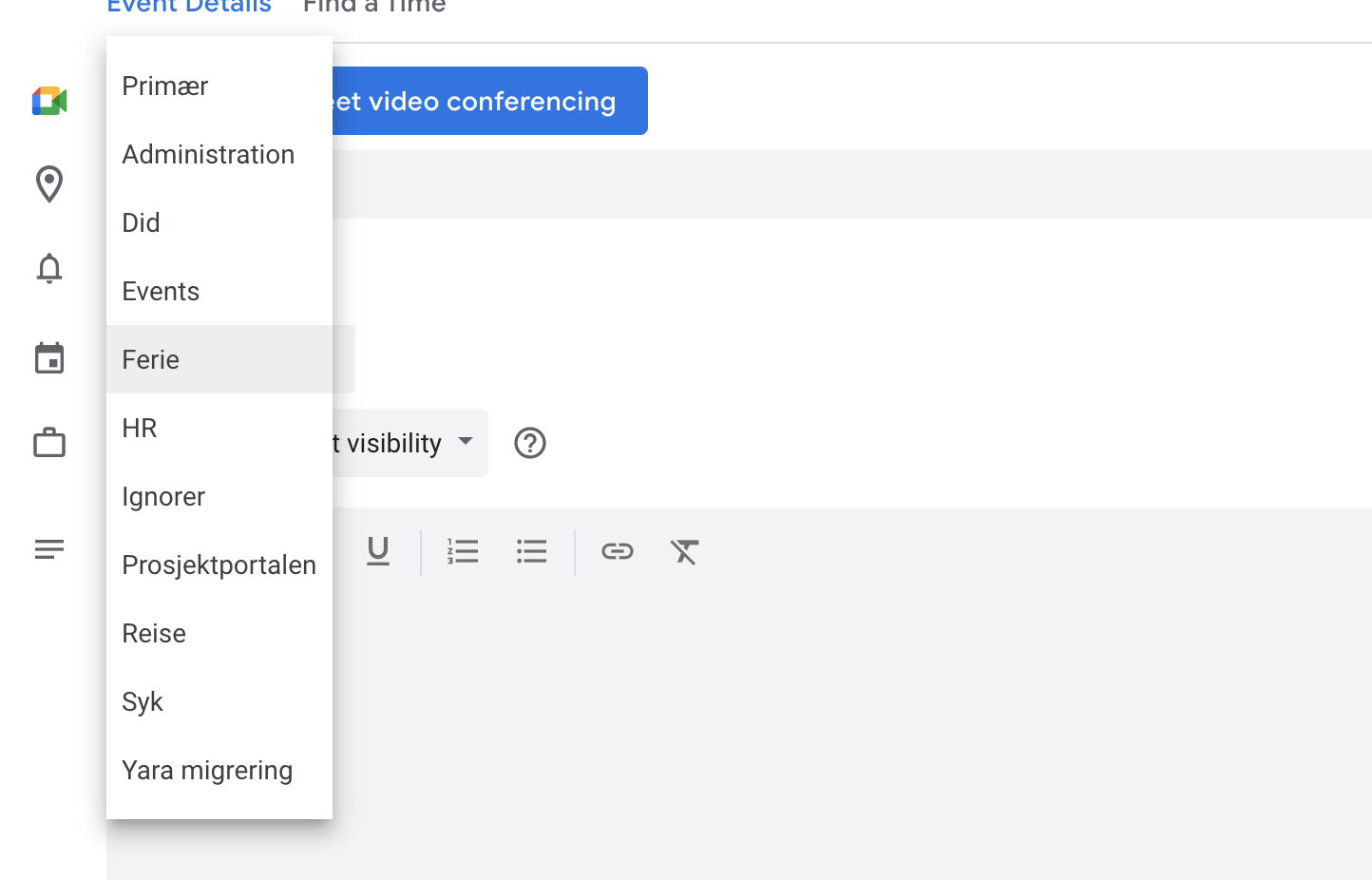
For events that you don't have a calendar for use the primarycalendar and add a tag to the subject or body.
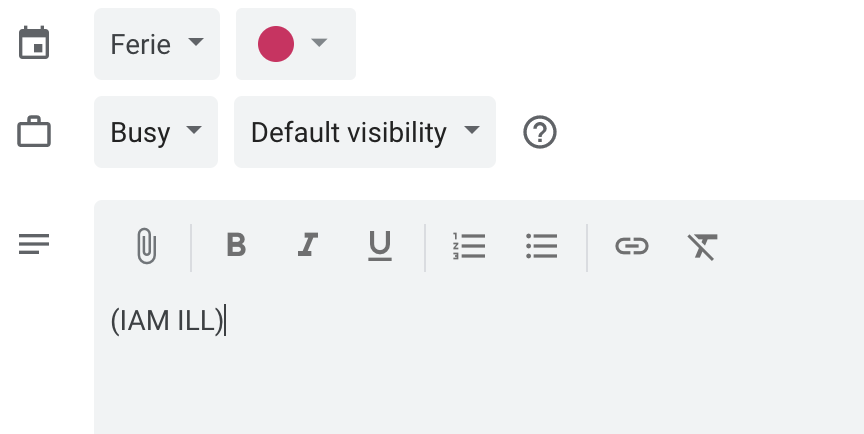
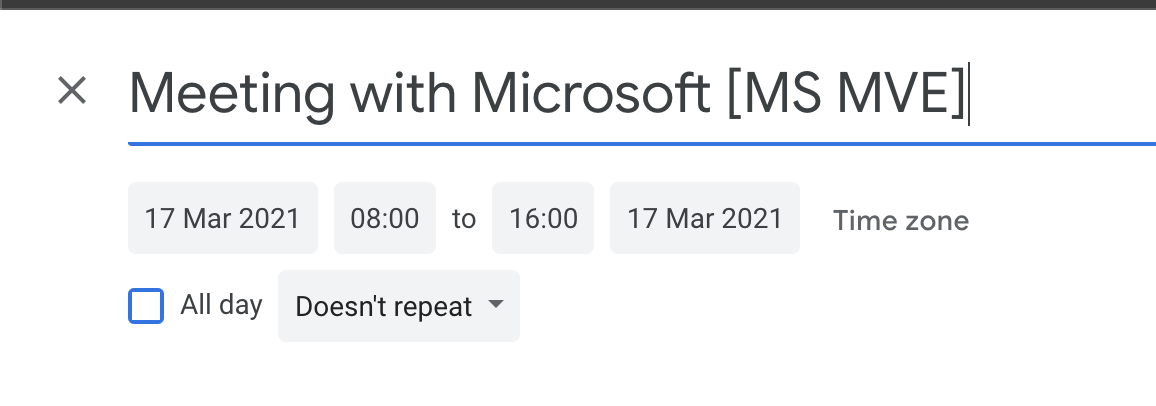
When creating a new calendar in Google, decide a good name for it and add the project tag in the description field. Here I've created a vacation calendar for our vacation Did project with tag IAM VAC.
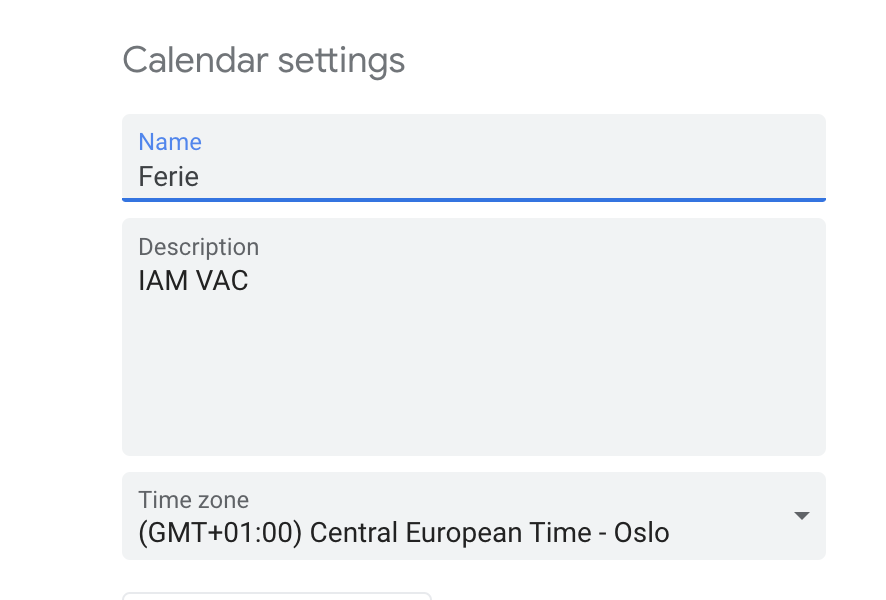
It's also recommended to create a calendar for ignoring event. Add the tag IGNOREto the calendar description.