-
-
Notifications
You must be signed in to change notification settings - Fork 82
Installing
Charles Lechasseur edited this page Jul 5, 2020
·
4 revisions
Installing Path Copy Copy is easy. First grab the installer for the latest release and launch it. (Note that you need to have administrative access to install Path Copy Copy; per-user installation is not currently supported.)
After accepting the free software license and selecting the installation directory, you will be prompted to choose which commands to enable by default. If you are unsure what to pick, the default choice is usually fine; furthermore, it can be changed later.
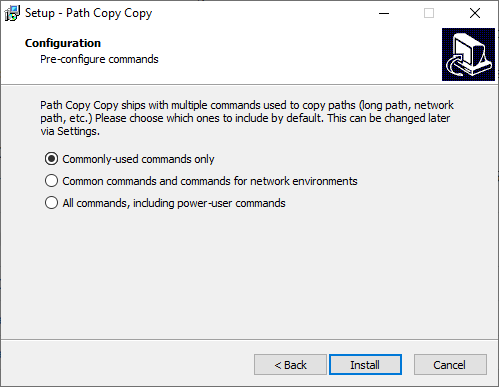
After choosing commands to enable, simply click the Install button. The installation should only take a couple of seconds.
After installing, you can access Path Copy Copy by right-clicking on any file or folder in the Windows Explorer. Simple!
Back to Home