-
Notifications
You must be signed in to change notification settings - Fork 34
STM32duino loading bootloader
It is possible that your board came with the bootloader installed. If so, go to STM32duino using bootloader. Otherwise, follow the below steps to load it.
In most cases, you will be looking to load generic_boot20_pc13.bin on to your board such that afterwards you can use it with just a micro USB cable. Take the opportunity to download it right now.
There are a few methods to use a serial debugging connection to upload it, for now (as long as you find the license agreements, etc. acceptable) we will focus on using the STLink/Upload utility/STLink Driver. Just note that as per this post that although if you prefer to use the micro USB port to upload software to board installing the bootloader is the way to go but it is not as reliable as using, say, a programmer.
Download the STM32 ST-LINK Utility you will need to create an st.com account. Run/install STM32 ST-LINK Utility v4.2.0 setup.exe
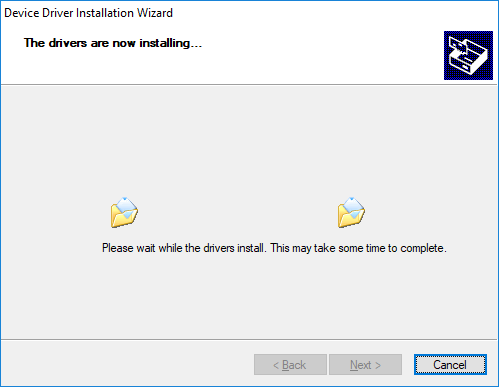
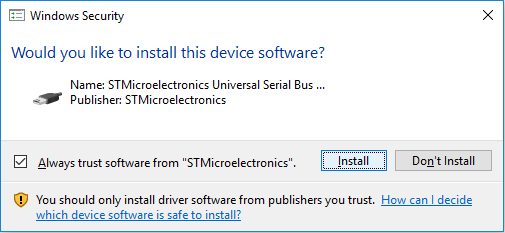
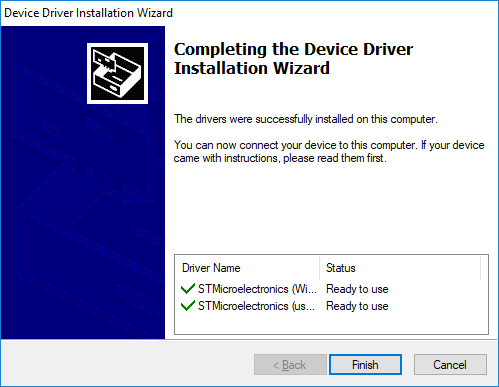
Select File -> Open
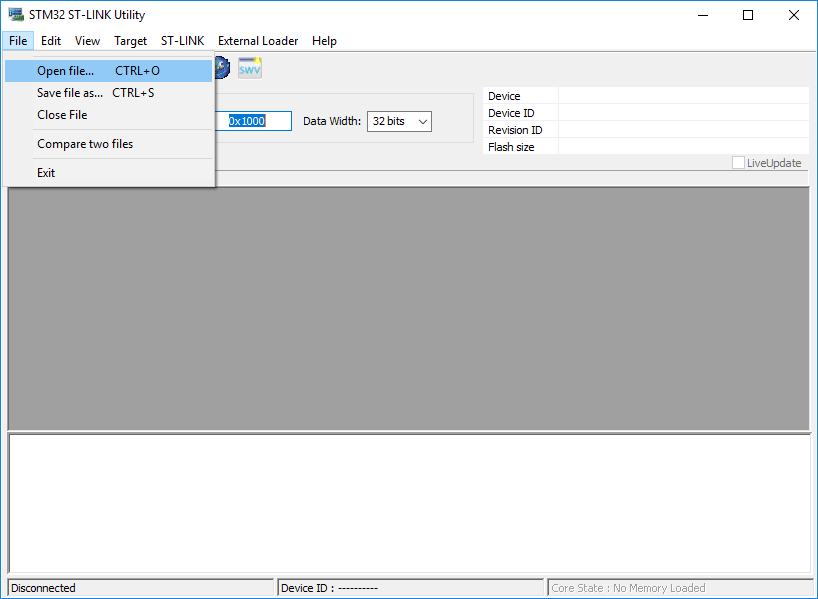 Open generic_boot20_pc13.bin
Open generic_boot20_pc13.bin
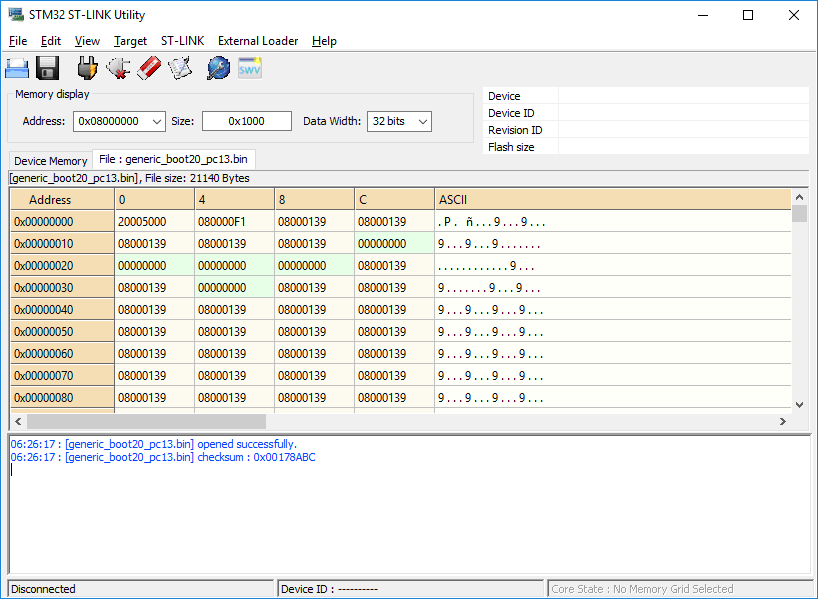 Connect the ST LINK V2 or similar to the board (note that the pinouts on clones are not all the same).
Connect the ST LINK V2 or similar to the board (note that the pinouts on clones are not all the same).
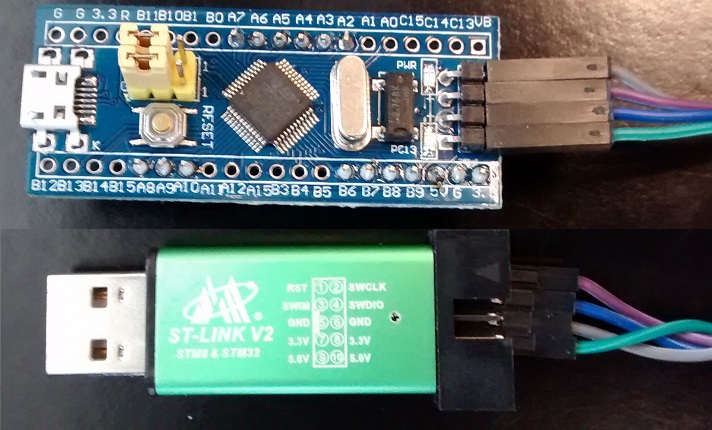 Plug the ST LINK V2 or similar into the computer and select Target -> Program & Verify
Plug the ST LINK V2 or similar into the computer and select Target -> Program & Verify
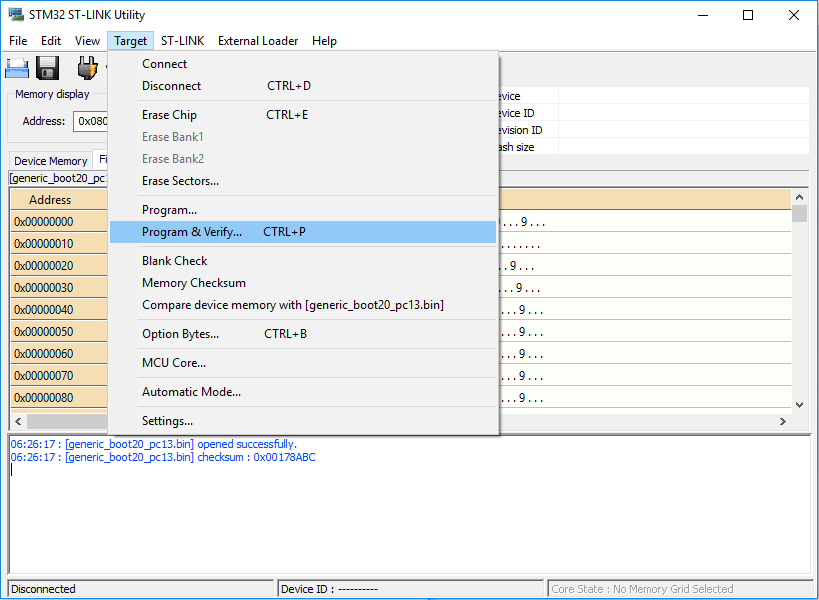 Select Start:
Select Start:
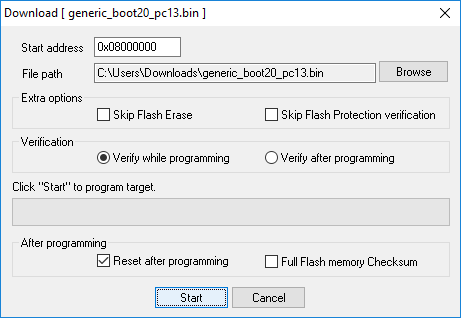
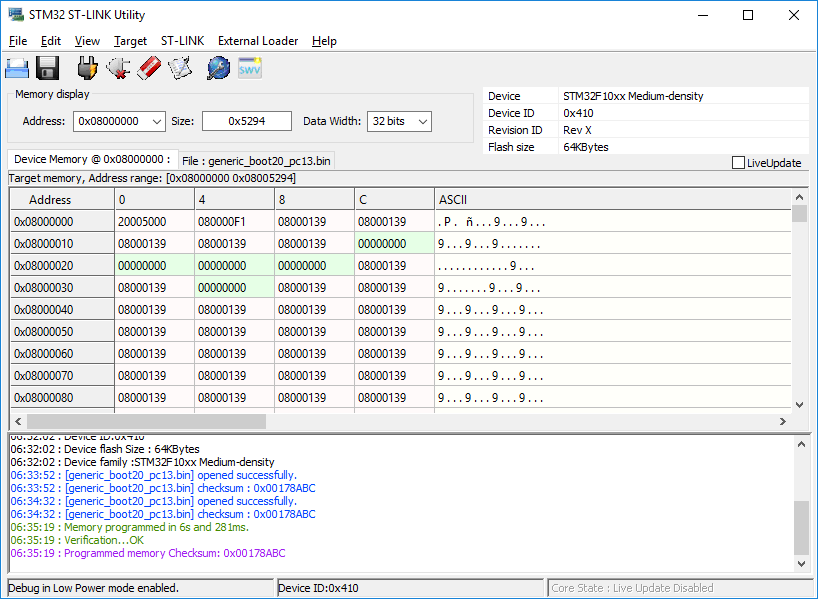 Click on disconnect:
Click on disconnect:
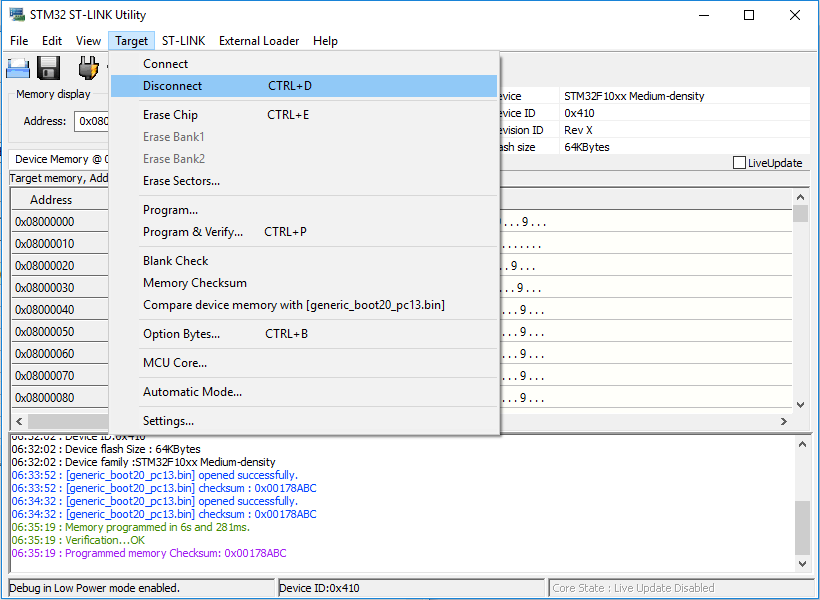 Eject the USB device.
Eject the USB device.
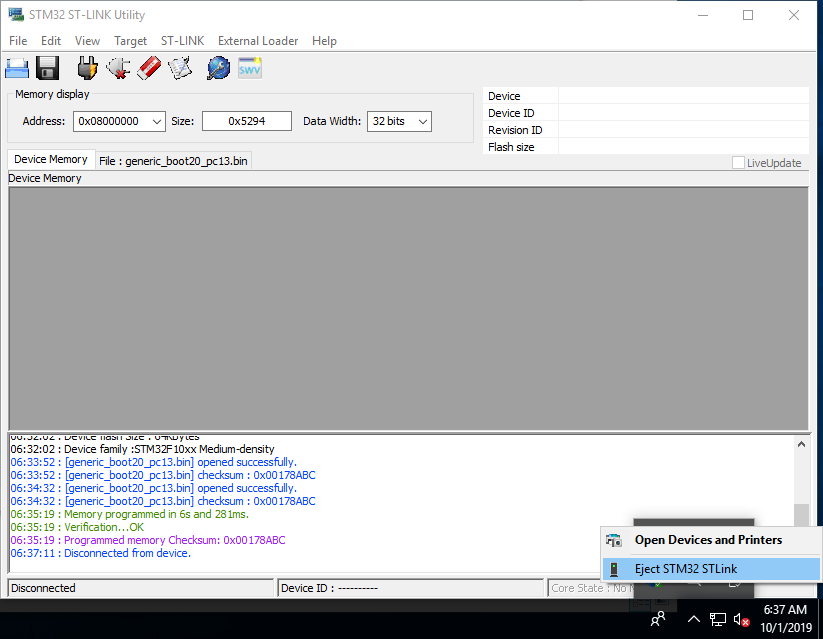 Disconnect the ST LINK V2 or similar from the computer.
Continue at STM32duino using bootloader.
Disconnect the ST LINK V2 or similar from the computer.
Continue at STM32duino using bootloader.