-
Notifications
You must be signed in to change notification settings - Fork 48
Viewing detailed track info
Home > How To's > Viewing detailed track info
You can view detailed track information / metadata (eg. artist & album info), including cover art and lyrics, if such metadata is present within the track's file.
Aural Player will also display basic file system and technical audio data related to the file.
ID3 (v1, v2.3, v2.4), iTunes, WMA, Vorbis Comment, ApeV2.
NOTE - Because of the large number of tags, multiple versions, inconsistencies among different audio players and tagging apps, custom tags, and new tags being added to tag specs, not all tags may be optimally displayed / formatted.
- From the player window (for the playing track)
- From the playlist window (for any track in the playlist)
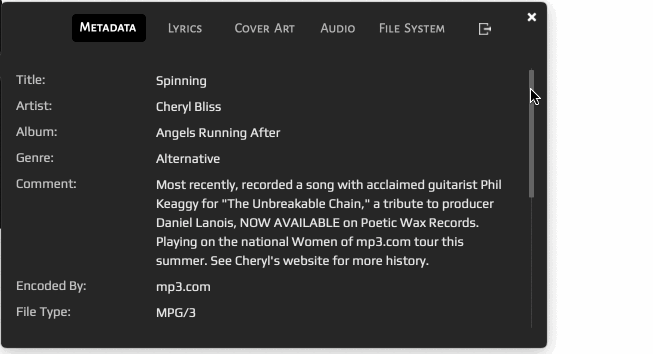
Click the "Detailed information about playing track" function button on the right edge of the player window (button illustrated below).

A popover will be displayed, attached to the function button. The information in the popover is divided into categories and physically separated into various tabs. You may also export this track metadata if you wish.
- Menu: Playback > Detailed playing track info
- Keyboard shortcut: ⌘I
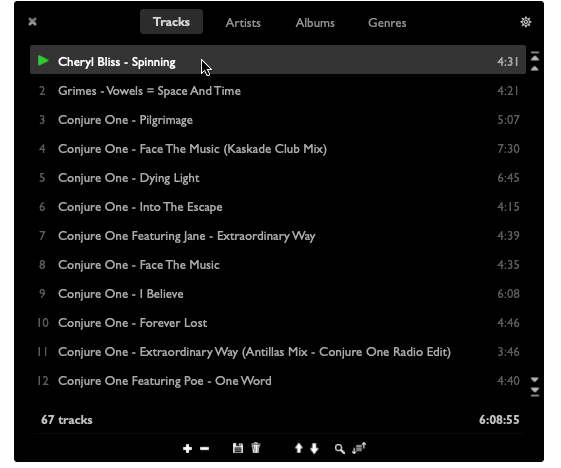
Right-click on the track within the playlist, and choose "Get detailed track info" from the context menu that pops up.
A popover will be displayed, attached to the playlist item for the relevant track. The information in the popover is divided into categories and physically separated into various tabs. You may also export this track metadata if you wish.