-
Notifications
You must be signed in to change notification settings - Fork 369
Crypto Coins
nwoolls edited this page Jan 2, 2015
·
4 revisions
Mining pools are broken down by individual crypto coins and Multipools. This allows MultiMiner to retrieve exchange and profitability information for pools from online sources.
To add a new crypto coin configuration:
- Click the Pools toolbar button
- Click the Add Coin toolbar button
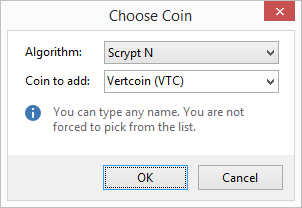
While you will be displayed with a list of options for crypto coins, as the dialog indicates you do not have to pick from the list. You can choose to type your own name, after which you will be greeted with a dialog allowing you to finish editing the newly created crypto coin configuration.
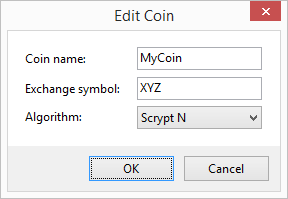
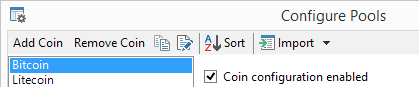
The toolbar buttons available on the Configure Pools dialog (found by clicking the Pools toolbar button) allow you to:
- Add a new crypto coin - either custom or from the predefined list
- Remove a crypto coin configuration
- Copy an existing coin configuration
- Edit the details of a coin (e.g. to change the algorithm)
- Sort your crypto coin list
In addition you can drag-and-drop the coins in the Configure Pools dialog to reorder them.