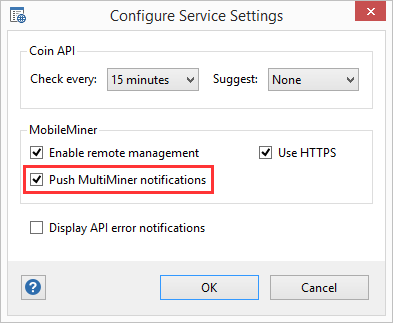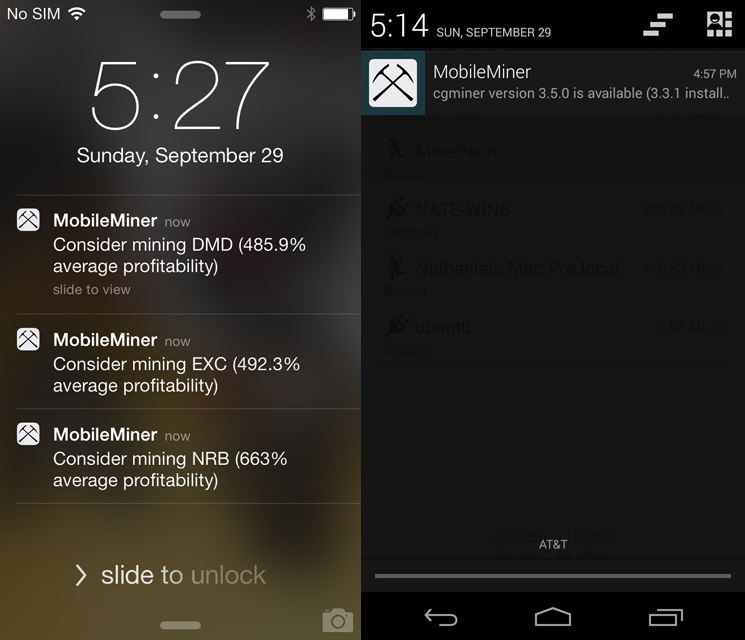-
Notifications
You must be signed in to change notification settings - Fork 369
Notifications
Nate Woolls edited this page Sep 3, 2014
·
6 revisions
MultiMiner displays unobtrusive notifications for events such as:
- Tips for new users
- Available miner upgrades
- Suggested crypto coins
- Non-fatal errors
and more.
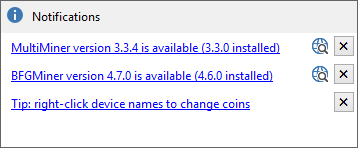
Notifications can be dismissed individually using their respective [X] buttons pictured above. In addition, some notifications carry links to additional details seen as globe icons (again pictured above).
Additionally, by using MobileMiner along with the option to push MultiMiner notifications, you can receive notifications via email and / or your smart phone.
- Click the Settings toolbar button
- Click Advanced service settings
- Place a check next to Push MultiMiner notifications