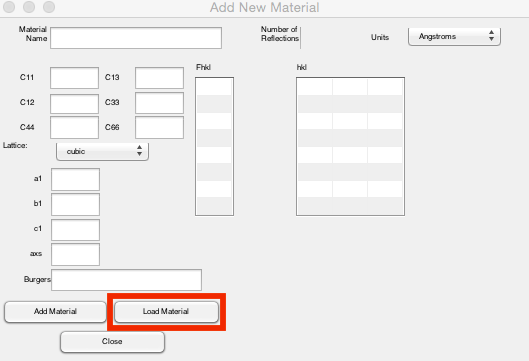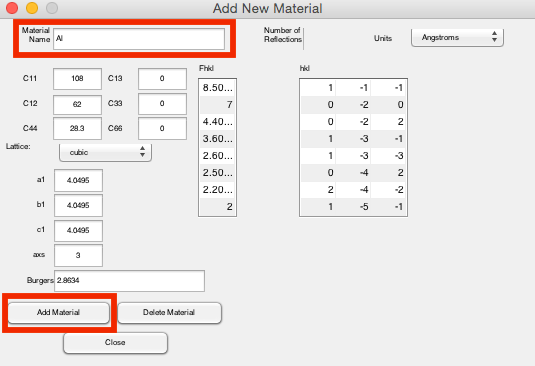-
Notifications
You must be signed in to change notification settings - Fork 14
Supplemental Programs
bsyphus2 edited this page Jul 20, 2023
·
5 revisions
- In order for OpenXY to detect your material, the material name used must match a material located in the OpenXY/Code/Materials folder (for example, it will not recognize Si as silicon). If your material is not shown in that list, you can use the New Material GUI in OpenXY to create it.
- To open the GUI, type NewMaterialGUI into the command window in Matlab. Next, click 'load material' and select one from the list. Change the settings to match your material, and change the name at the top to the desired name. Click 'add material'.
- Make sure to fill out every field. The Material file will be created whether or not you fill every field, but OpenXY may not work correctly if you don't. Make especially sure to fill out the Burger's Vector -- this will cause problems with the dislocation density calculations if not properly filled out.