-
Notifications
You must be signed in to change notification settings - Fork 23
Step 3
Gilles QUERRET edited this page Oct 22, 2019
·
4 revisions
- Create a new file build.xml in the root directory of the application:

- Copy and paste this content:
<?xml version="1.0" encoding="utf-8"?>
<!-- How to execute : %DLC%\ant\bin\ant -lib %DLC%\pct\PCT.jar -DDLC=%DLC% clean build -->
<project name="DataDigger" >
<taskdef resource="PCT.properties" />
<target name="clean">
<delete dir="target" />
</target>
<target name="init">
<mkdir dir="target/build" />
<mkdir dir="target/db" />
<PCTVersion />
<ProgressVersion dlcHome="${DLC}" fullVersion="dlc.version.full" />
<echo message="${dlc.version.full}" />
<sports2000 destDir="target/db" dlcHome="${DLC}" />
</target>
<target name="build" depends="init">
<PCTCompile destdir="target/build" graphicalMode="true" dlcHome="${DLC}" cpinternal="utf-8" cpstream="utf-8" listing="true" relativePaths="true" xmlXref="true" keepXref="true" requireFullKeywords="false" requireFullNames="true" requireFieldQualifiers="true">
<fileset dir="." includes="*.p,*.w,*.cls" />
<DbConnection dbDir="target/db" dbName="sports2000" readOnly="true" />
<propath>
<pathelement location="." />
</propath>
</PCTCompile>
</target>
</project>- Execute the Ant build in your local workspace, and verify that the build is succesful. RCode has to be present in target/build

-
Based on the documentation of the Zip task, add a new target called
distwhich creates a deliverable for the application. The requirements are:- Artifact should be
target/DataDigger.zip - ZIP format
- Include all rcode from
target/build - Include all wrx, bat, ini and txt files
- Include all images from the
imagedirectory
- Artifact should be
-
Execute this new target, and verify that the ZIP file is generated:
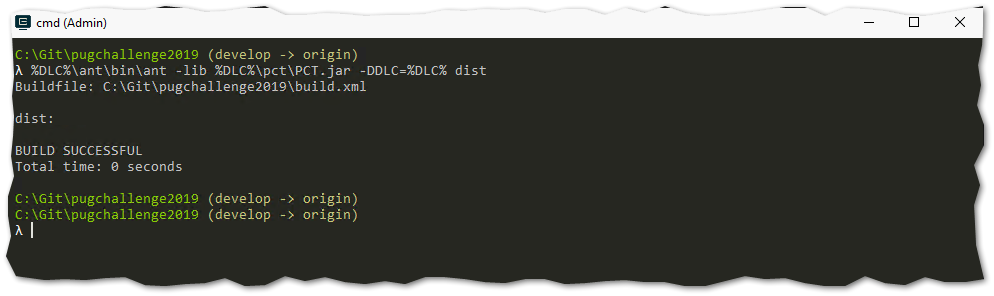
- If stuck, solution is available here
🚀🚀🚀 Jump to Step 4 !!! 🚀🚀🚀
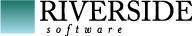
© Riverside Software 2019
- Attendees Attendees ID
- Step 1 Configure Git Client
- Step 2 Fork and clone repository
- Step 3 Local build file
- Step 4 Jenkins slave configuration
- Step 5 Jenkins pipeline
- Step 6 GitHub -> Jenkins hooks
- Step 7 Configure Jenkins job
- Step 8 Promote local changes
- Step 9 First feature branch
- Step 10 Pull request
- Step 11 Pull request - Part 2