-
Notifications
You must be signed in to change notification settings - Fork 23
Step 6
Gilles QUERRET edited this page Oct 22, 2019
·
6 revisions
Webhooks allow you to build or set up integrations which subscribe to certain events on GitHub.com. When one of those events is triggered, it will send a HTTP POST payload to the webhook's configured URL. Webhooks can be used to update an external issue tracker, trigger CI builds, update a backup mirror, or even deploy to your production server. You're only limited by your imagination.
- Open the webhooks configuration page on your fork:

- Then click on "Add webhook":

- Use
https://emeapugchallenge.rssw.eu/github-webhook/as Payload URL, and save.
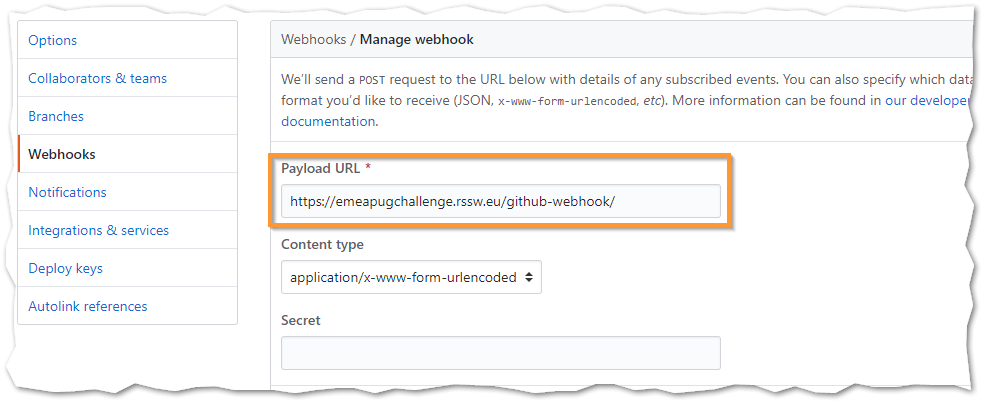
- Verify that you can see a green tick in the "Recent Deliveries" section:
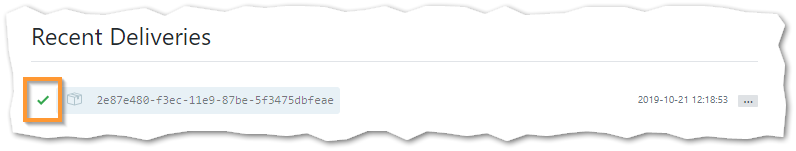
🚀🚀🚀 Jump to Step 7 !!! 🚀🚀🚀
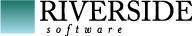
© Riverside Software 2019
- Attendees Attendees ID
- Step 1 Configure Git Client
- Step 2 Fork and clone repository
- Step 3 Local build file
- Step 4 Jenkins slave configuration
- Step 5 Jenkins pipeline
- Step 6 GitHub -> Jenkins hooks
- Step 7 Configure Jenkins job
- Step 8 Promote local changes
- Step 9 First feature branch
- Step 10 Pull request
- Step 11 Pull request - Part 2