-
Notifications
You must be signed in to change notification settings - Fork 6
Options panel mod options
This is a description of the functionality provided under the 'mod options' tab of the mod's options panel, selectable through the in-game options menu.
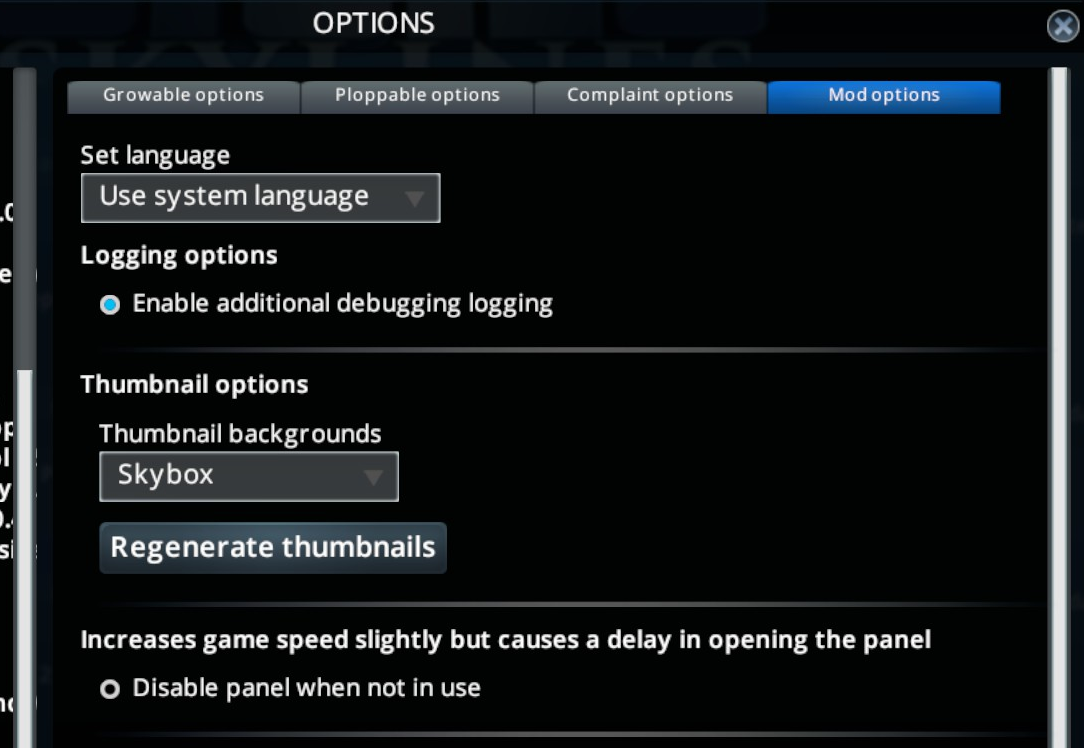
Set's the mods language. This can set to 'Use system settings', in which case the translation (if any) that corresponds to the game's language settings will be used; selecting a language manually will always use that language (and game settings will be ignored).
Language changes will take place immediately, except for the options panel itself (which will be updated when the options panel is closed and re-opened).
Enable additional debugging logging
Enabling this adds additional information to the game's output log which can be helpful to help diagnose and solve problems. This extra logging does require extra writes to file, which can slow down game loading slightly (especially if you're not using an SSD).
Thumbnail backgrounds
This sets the background for the building thumbnail images in the Ploppable Tool panel (the panel at the bottom of the screen that enables you to select all Ploppable RICO buildings for placement). Three options are available:
- Color, a flat dark-sky-blue background.
- Plain, the plain grey panel background.
- Skybox (default), which uses your current map theme's background sky color to generate a graduated color background (using custom map themes may affect the appearance of this, and it will also change color between day and night).
Note that any already-generated thumbnails won't be automatically affected by any changes - use the 'Regenerate thumbnails' button to apply changes to already-generated thumbnails.
Regenerate thumbnails
This button clears all cached thumbnail images for buildings and forced the mod to regenerate them the next time they're displayed. Primarily used to apply changes in the 'Thumbnail backgrounds' setting.
Disable panel when not in-use
This option completely disables the Ploppable RICO building panel when not in use. Doing so can result in a slight increase in performance, as the game no longer has to do any work keeping the panel active 'behind-the-scenes'; but the trade-off is that everything needs to be reactivated before the panel can be displayed again, which causes a slight delay between clicking the Ploppable RICO button and the panel being shown (the length of the delay will depend on your system and the computational load of your current game).
This option was of more significance in earlier mod versions; the 2.3 update incorporated changes which mean that the UI performance load of the Ploppable RICO building panel is now signficantly less than in earlier versions.