-
Notifications
You must be signed in to change notification settings - Fork 2
Competence Display
The Competence Display is a visualization object that can be used to illustrate and compare individual contributions to the project. It can be retrieved from the visualization shelf, which can be opened from the Main Menu. Once placed in the scene, it can be edited by first clicking on the "..." button on the bottom of the object and then selecting the wrench button or saying "Configure". After that, a title for the visualization and keywords for filtering issues can be entered.

After clicking at "Edit Visualization Content", individual issue cards can be selected from the Issue Shelf, which then provide the data for the visualization.


The competence display visualization consists of bars whose size depends on the number and the type of contributions made by the corresponding users--realizing and developing issues has a higher rank than creating or commenting issues.
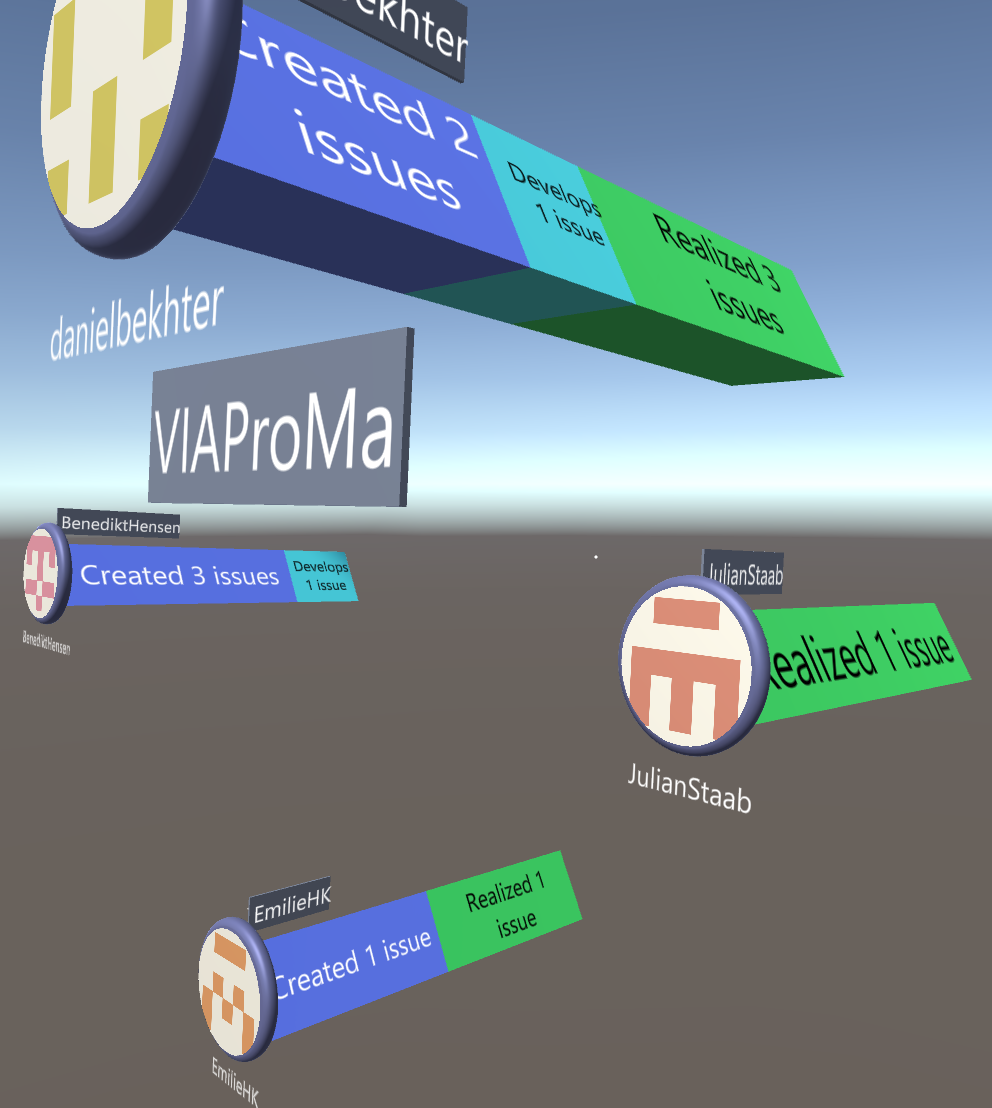

-
User Manual
-
Code Documentation