-
Notifications
You must be signed in to change notification settings - Fork 2
Main Menu
VIAProMa's main menu is the central UI for the application. It acts as a point of interest where you can select all the different menus of the application. The main menu is always available in the virtual environment - it cannot be deleted. If you start the application, the main menu will appear two meters in front of you. To reduce its impact on the field of view, it has a closed state and an opened state.
In the closed state, the main menu is a small green cube. It has a big yellow button on the top. If you press this button, the menu will expand into its opened state.
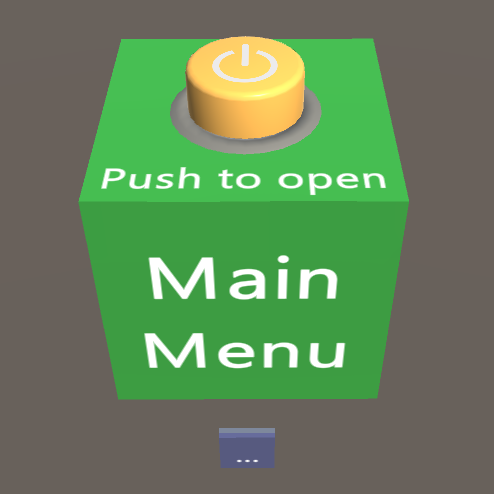
The closed main menu also provides an app bar which floats in front of the cube. It can be used to place the main menu at a different location in the room. To achieve this, tap on the three dots of the app bar and select the cube icon. After that, the main menu cube is encapsulated by a bounding box which can be used to move and rotate the cube. Once you are happy with the menu's position, tap on the checkmark icon on the app bar to confirm the placement. If you select the X icon instead, the movements and rotations that you just did will be undone.
-
User Manual
-
Code Documentation